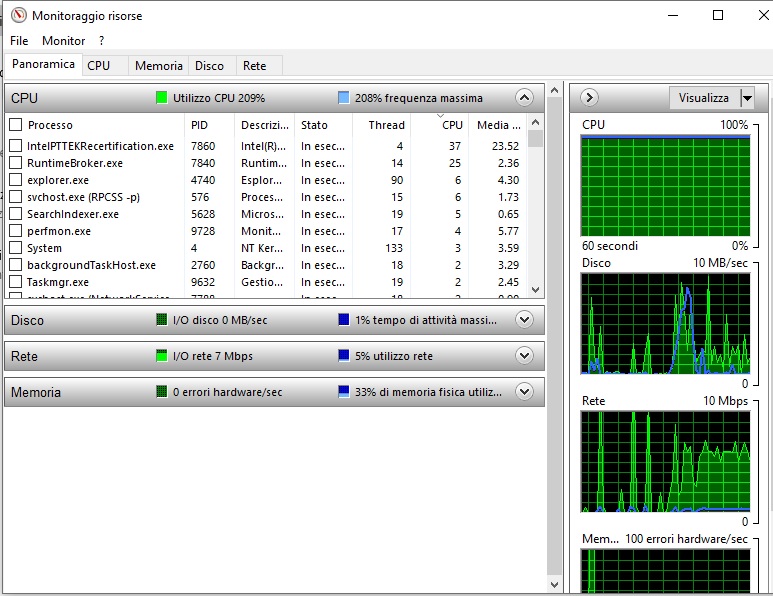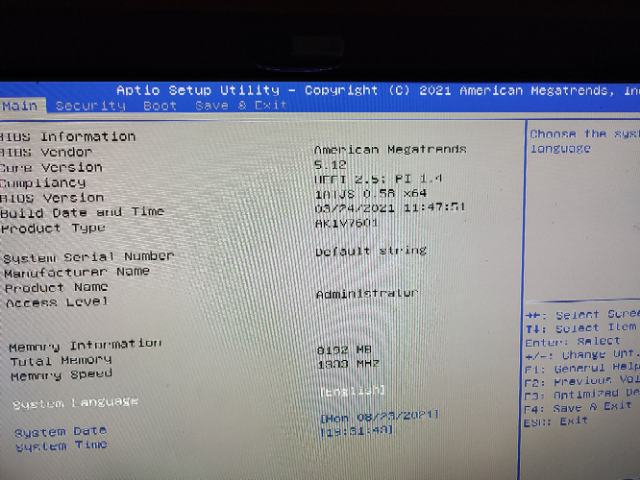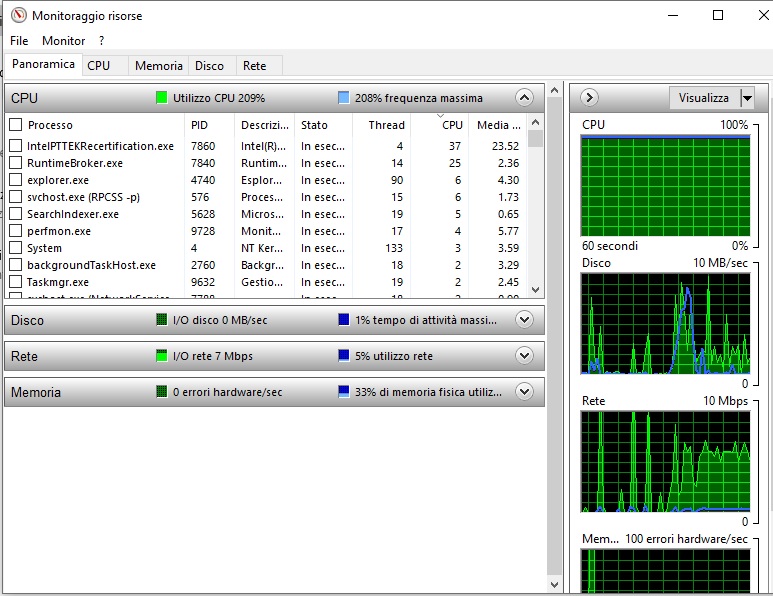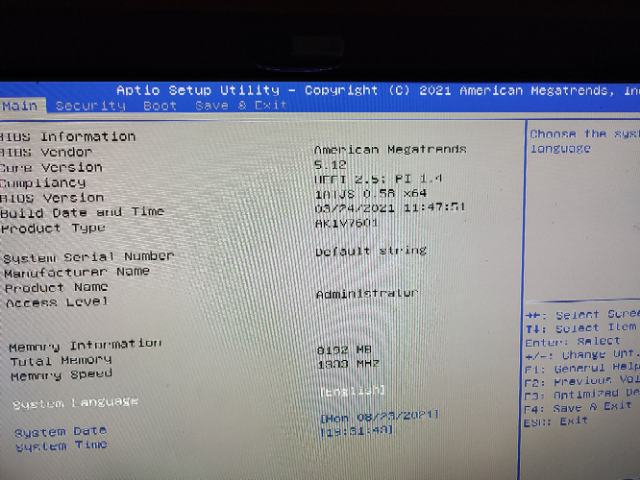Page 1 of 1
AK3 very slow....
Posted: Mon Aug 23, 2021 5:39 pm
by tepuzzo
Greetings. I apologize for my English which I am translating via Google.
I have an ACEPC AK3 (8-128) with Celeron N3350 which is always slowed down due to continual CPU overuse, which is always 100%-
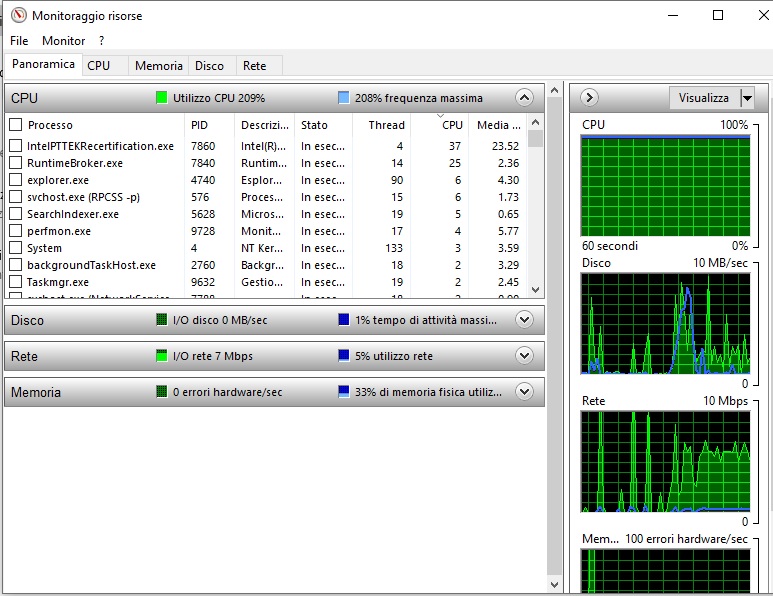
What can this be due to? They tell me it may be a BIOS issue to update .....
Can anyone help me, thanks!
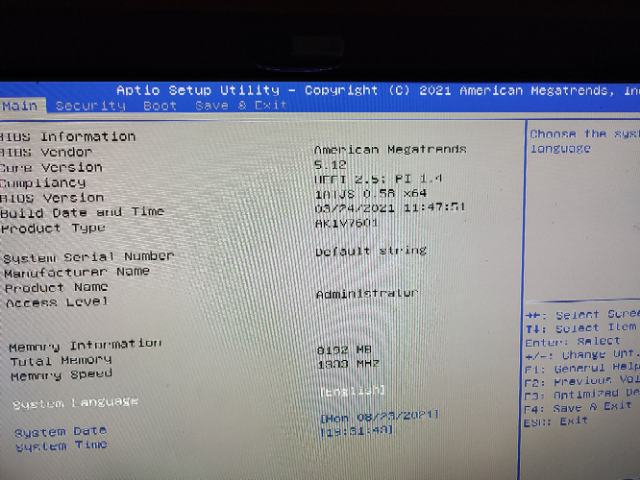
Re: AK3 very slow....
Posted: Mon Aug 23, 2021 6:04 pm
by Gabe
You should bring up the Windows Task Manager, then click on the CPU column to sort the processes by CPU usage so the highest usage process shows at the top. This will give some indication of what process is using so much CPU power. You could post a snapshot of that.
Re: AK3 very slow....
Posted: Mon Aug 23, 2021 9:41 pm
by tepuzzo
if you open the first image in another tab .... that's exactly what I posted!

Re: AK3 very slow....
Posted: Mon Aug 23, 2021 10:19 pm
by Gabe
tepuzzo wrote: ↑Mon Aug 23, 2021 9:41 pm
if you open the first image in another tab .... that's exactly what I posted!

No, it's not. What you posted shows that the CPU is pegged at 100%,
but not what process or processes are actually causing it.

- Capture.PNG (51.89 KiB) Viewed 3977 times
Edit: I see now that it does show the CPU usage by process and some sort of value attached to it, but in a different way.
Re: AK3 very slow....
Posted: Tue Aug 24, 2021 2:46 am
by admin
tepuzzo wrote: ↑Mon Aug 23, 2021 5:39 pm
Greetings. I apologize for my English which I am translating via Google.
I have an ACEPC AK3 (8-128) with Celeron N3350 which is always slowed down due to continual CPU overuse, which is always 100%-
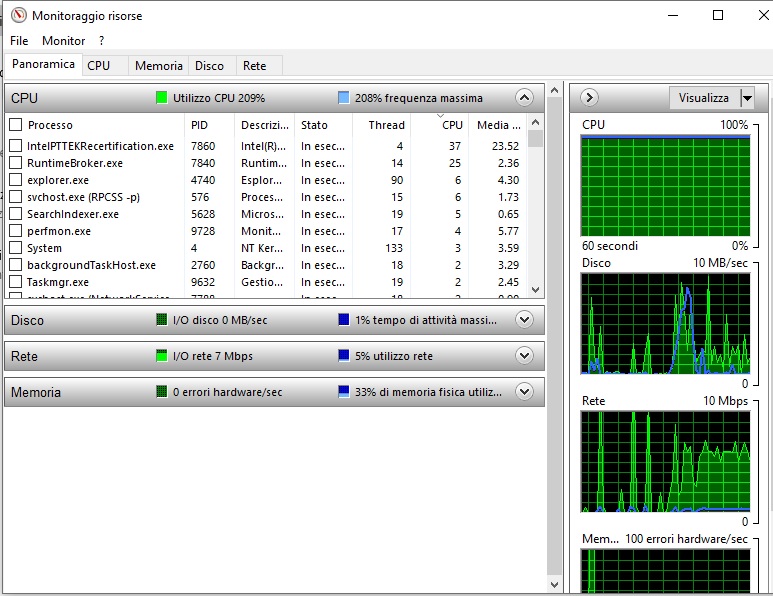
What can this be due to? They tell me it may be a BIOS issue to update .....
Can anyone help me, thanks!
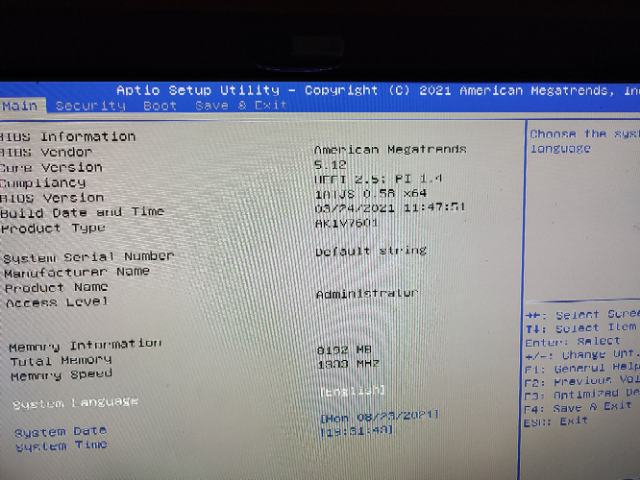
Hello, I found the problem. The intel PTT EK service takes up a lot of background. You can turn it off using this method:
Re: AK3 very slow....
Posted: Tue Aug 24, 2021 2:54 pm
by tepuzzo
Gabe wrote: ↑Mon Aug 23, 2021 10:19 pm
tepuzzo wrote: ↑Mon Aug 23, 2021 9:41 pm
if you open the first image in another tab .... that's exactly what I posted!

No, it's not. What you posted shows that the CPU is pegged at 100%,
but not what process or processes are actually causing it.
Capture.PNG
Edit: I see now that it does show the CPU usage by process and some sort of value attached to it, but in a different way.


Re: AK3 very slow....
Posted: Tue Aug 24, 2021 2:55 pm
by tepuzzo