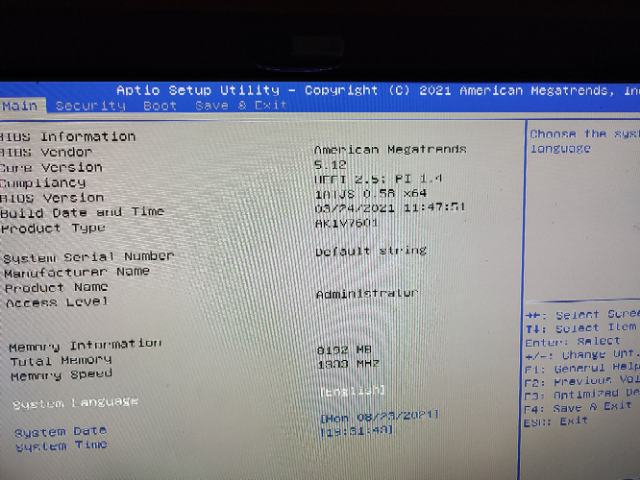I have an ACEPC AK3 (8-128) with Celeron N3350 which is always slowed down due to continual CPU overuse, which is always 100%-
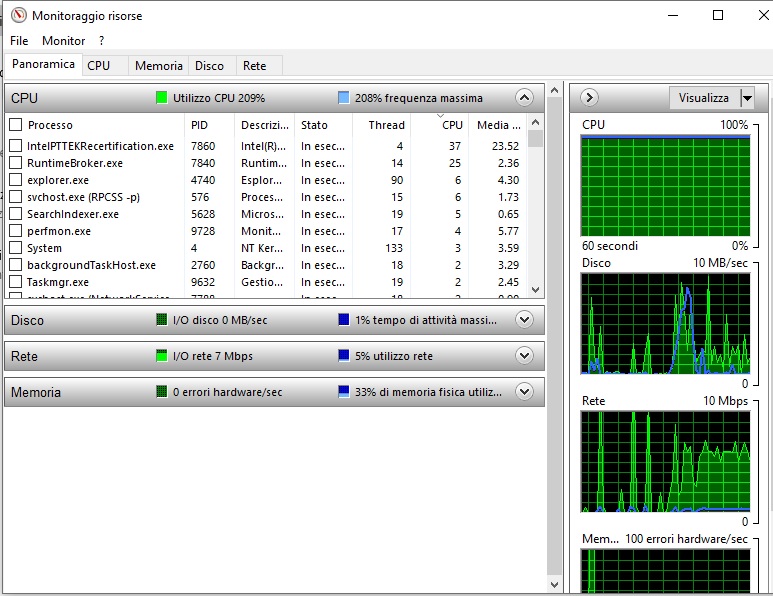
What can this be due to? They tell me it may be a BIOS issue to update .....
Can anyone help me, thanks!
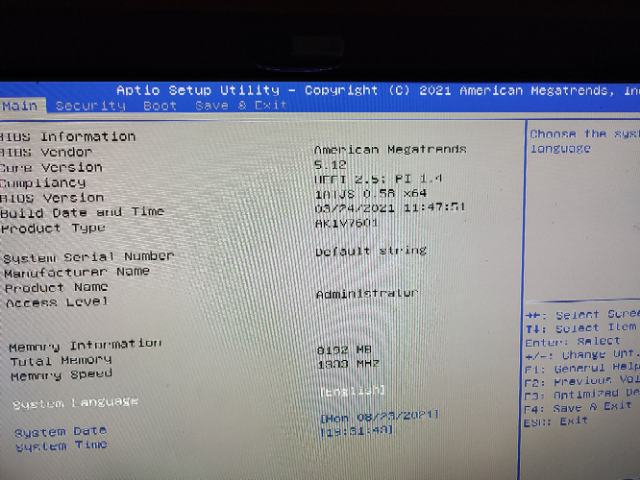

Welcome To Our Forum!
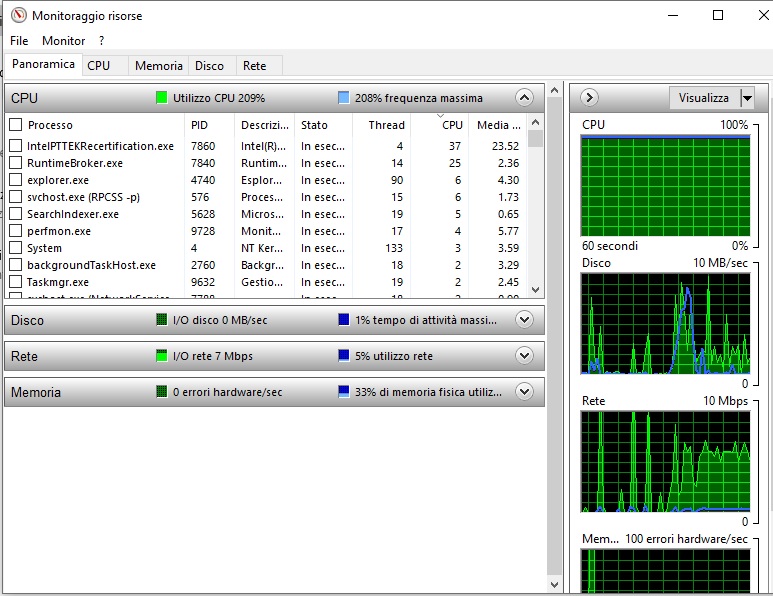
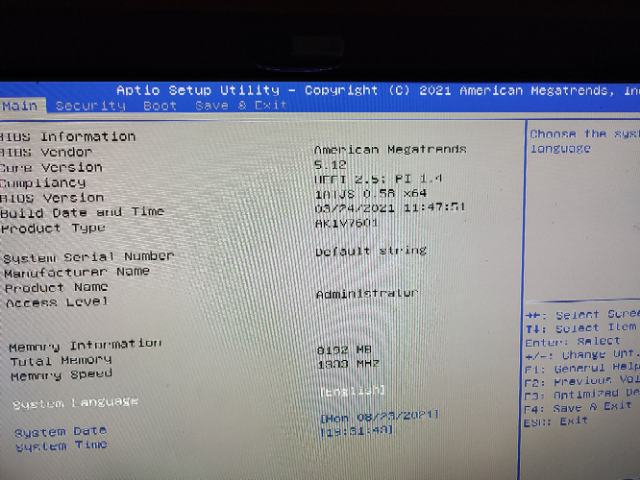


No, it's not. What you posted shows that the CPU is pegged at 100%, but not what process or processes are actually causing it.

Hello, I found the problem. The intel PTT EK service takes up a lot of background. You can turn it off using this method:tepuzzo wrote: ↑Mon Aug 23, 2021 5:39 pm Greetings. I apologize for my English which I am translating via Google.
I have an ACEPC AK3 (8-128) with Celeron N3350 which is always slowed down due to continual CPU overuse, which is always 100%-
What can this be due to? They tell me it may be a BIOS issue to update .....
Can anyone help me, thanks!
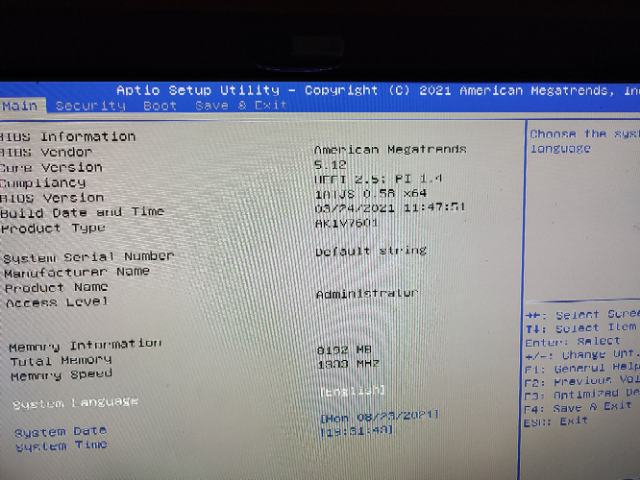
A thousand thanks! This way you managed to solve my problem! The PC is now a splinter!admin wrote: ↑Tue Aug 24, 2021 2:46 amHello, I found the problem. The intel PTT EK service takes up a lot of background. You can turn it off using this method:tepuzzo wrote: ↑Mon Aug 23, 2021 5:39 pm Greetings. I apologize for my English which I am translating via Google.
I have an ACEPC AK3 (8-128) with Celeron N3350 which is always slowed down due to continual CPU overuse, which is always 100%-
What can this be due to? They tell me it may be a BIOS issue to update .....
Can anyone help me, thanks!