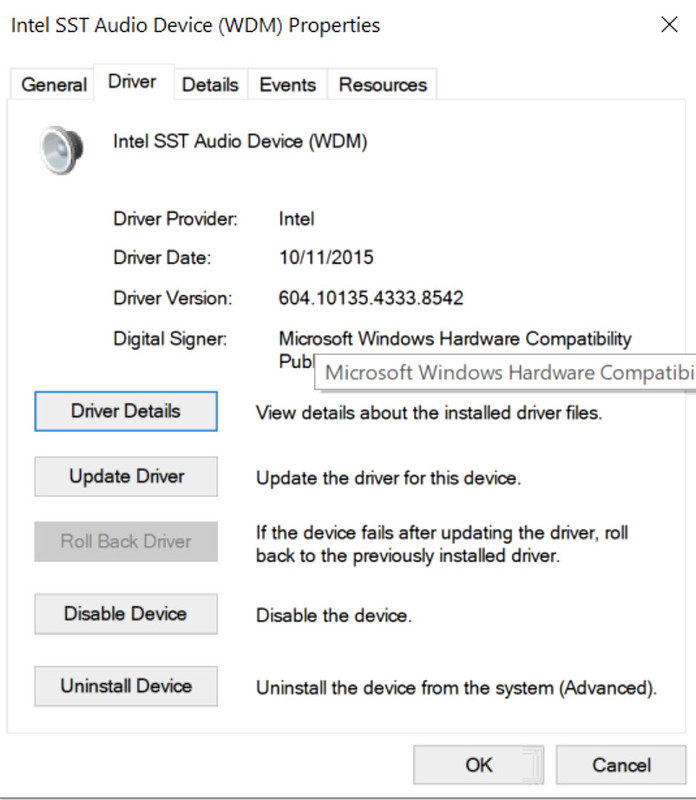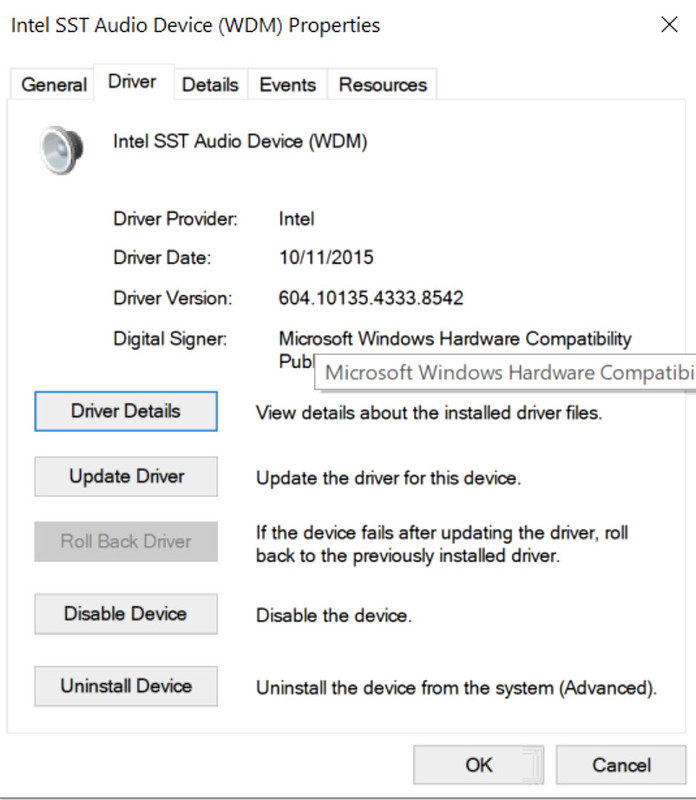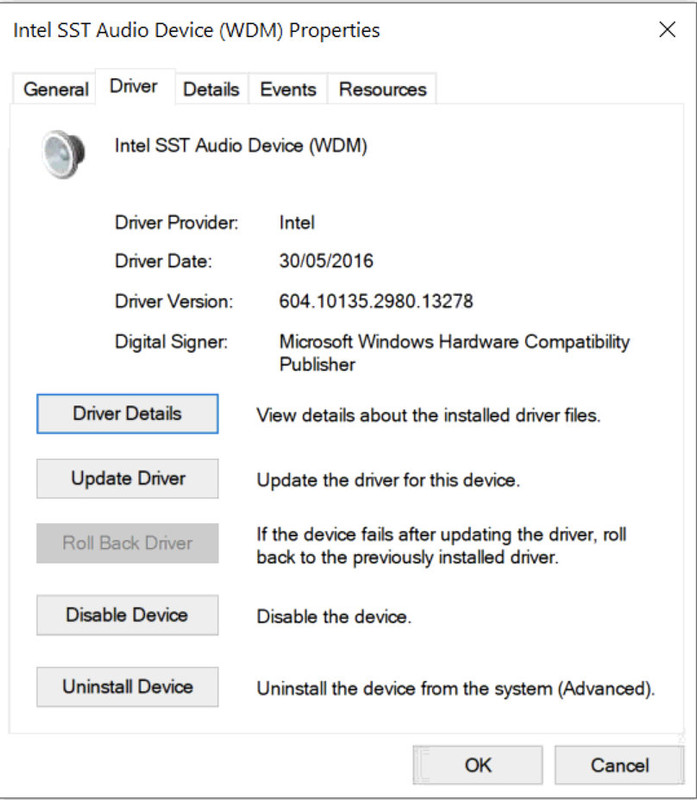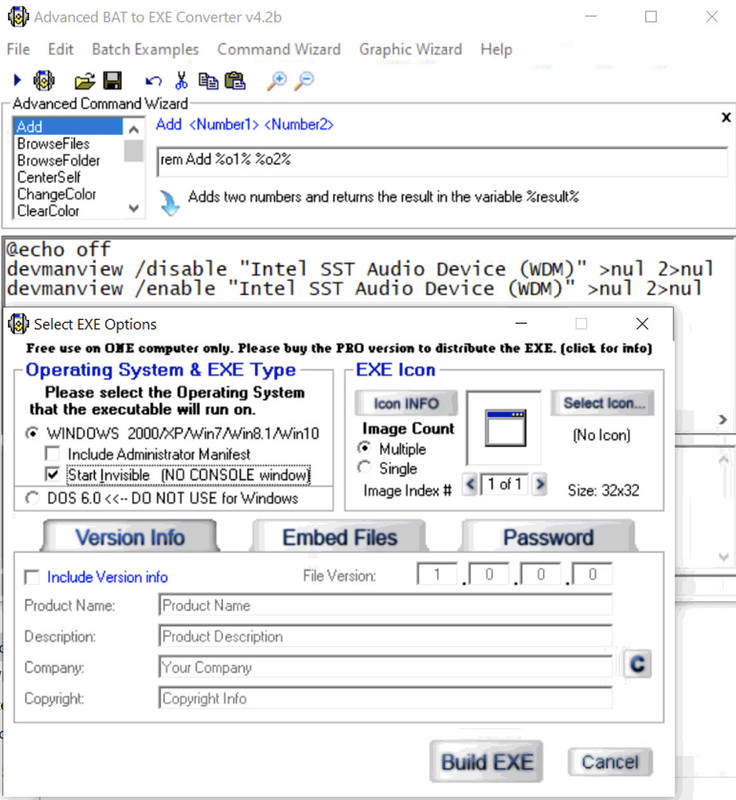Page 1 of 1
[ACEPC T11] - Windows 10 - Sound Not Working (Or Intermittant)
Posted: Wed Jan 13, 2021 11:35 am
by zekepliskin
Hi all,
I've spent a week trying to get this thing set up properly as a HTPC running Kodi - autologin, IR remote control, lots of USB HDD storage etc. I was very close to completing the whole thing but now I'm having serious issues with the sound driver.
It's running the device name "Intel SST Audio Device (WDM) :-
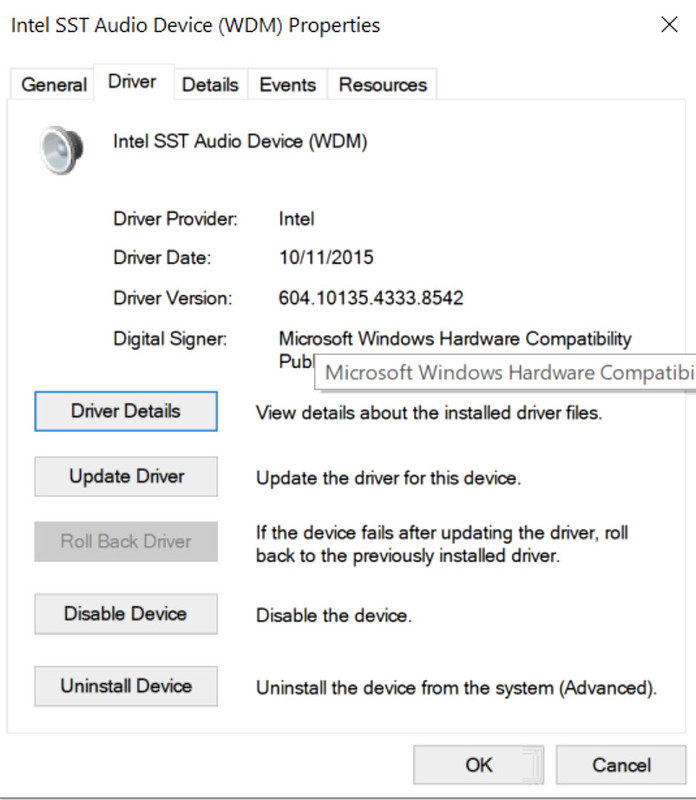
...or at least, it is SOME of the time. The sound output via HDMI was working 100% of the time, yet now after some tweaks to stop the HDDs spinning down (might be coincidental but it happened around the same time the sound stopping working consistently) most of the time after a reboot the sound has gone - neither Kodi nor Windows 10 itself see the HDMI sound output through the TV as an option. This is a real shame because as before any kind of audio was working including stuff like AC3 via passthrough.
I've manually tried other drivers but they flat out don't work, errors along the lines of "drivers not made for this platform" or similar. Of course, due to the way this DISM build is setup - it's the one recommended for use here - Windows Update doesn't work to try that path.
Help please! I've spent a lot of hours trying to get this setup perfectly and now without sound it's basically useless as a media player. Thanks in advance.
Re: [ACEPC T11] - Windows 10 - Sound Not Working (Or Intermittant)
Posted: Wed Jan 13, 2021 8:59 pm
by zekepliskin
Okay, I've come up with a workaround for this (as I have many other things on this Windows 10 build; it's really quite terrible next to macOS or even Windows 7 which is what my old HTPC used to run solidly for a decade before it died) :-
- Go to the MS Update Catalog
-
- Sort the list by size (biggest first) and download the one that is 38.6MB, version 604.10135.2980.13278 dated 5/29/2016. Unzip it (I recommend using WinRAR which has never let me down in 20+ years)

-
- Go into Device Manager (Windows key-R and type devmgmt.msc) and find Intel SST Audio Device (WDM) on the list under Sound, Video and game controllers.
-
- Update the driver manually: right click, choose Update Driver -> Browse my computer for driver software -> Point it at the folder you just extracted starting "b34cdcd1-"
-
- Let Windows 10 fumble around for a few seconds and find/install the right driver from the multiple ones included in the package. Trust me, I tried to install several incompatible versions and that came with a lot of rebooting and fussing around. You don't need that, trust me.
-
- After install, notice the version difference :-
Original Win10 ACEPC DISM version :-
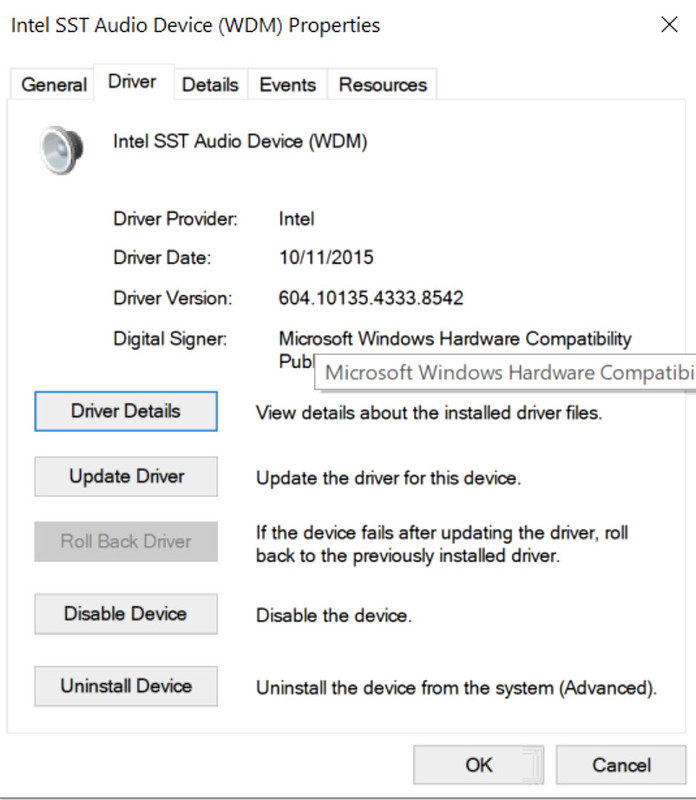
Newer version :-
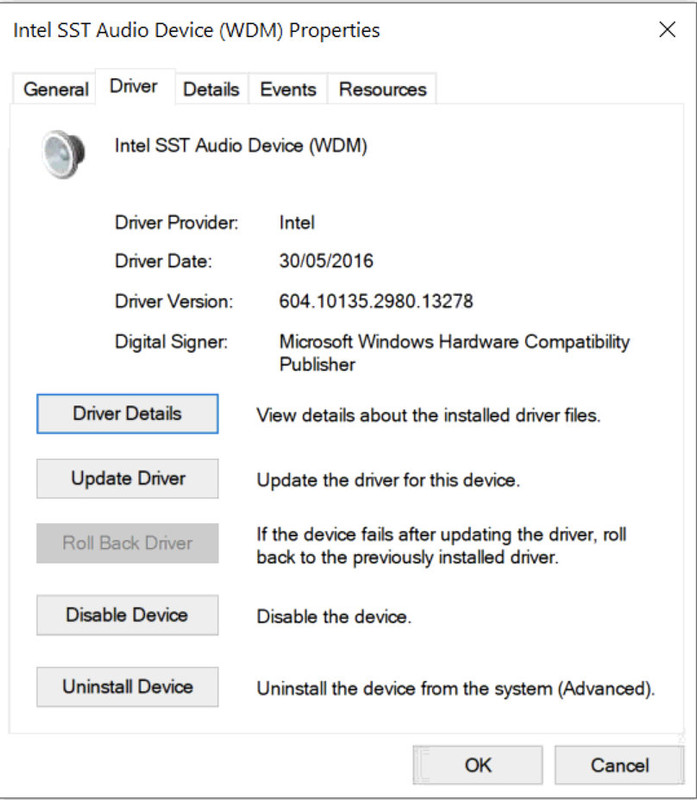
-
- Most likely sound via HDMI will work great now... right up until the point you reboot. To fix this, after reboot you must open Device Manager again and disable then immediately re-enable Intel SST Audio Device (WDM). Fixes it until next reboot.
To avoid having to open Device Manager and do this each time, it would make sense to automate it. Here's a simple way to do it.
- To work around it, we need to download Nirsoft's DevManView which can be used from command line not just GUI (cmd.exe, or better still do yourself a favour and grab a decent Terminal emu like cmder. It's the closest substitute for the power of Terminal on macOS or a decent Linux.
-
- So DevManView is included in PATHS without adding it manually, I'd recommend dropping it in
along with the support file DevManView.chm.
-
- The easiest solution is to create a simple batch file to run as admin, and place it in
Code: Select all
C:\Users\[User Name]\AppData\Roaming\Microsoft\Windows\Start Menu\Programs\Startup
- Then when Windows 10 boots, seconds after you see the desktop the sound card driver will be "fixed" automatically within seconds.
-
- Example Command line usage for the batch file:-
Code: Select all
@echo off
devmanview /disable "Intel SST Audio Device (WDM)" >nul 2>nul
devmanview /enable "Intel SST Audio Device (WDM)" >nul 2>nul
I'd call it something like fixsound.bat (typical 8.3 style filename) and dump it into the aforementioned folder. The nul parts just mute terminal output, although it'll still spawn a cmd window.
-
- If you really wanna push things out for an even smoother experience to the point where you forget about the sound card even breaking, go grab Advanced BAT to EXE and then make yourself an invisible one by dragging the batch file in (or skipping that step and typing it right in, whatever...) like so :-
-
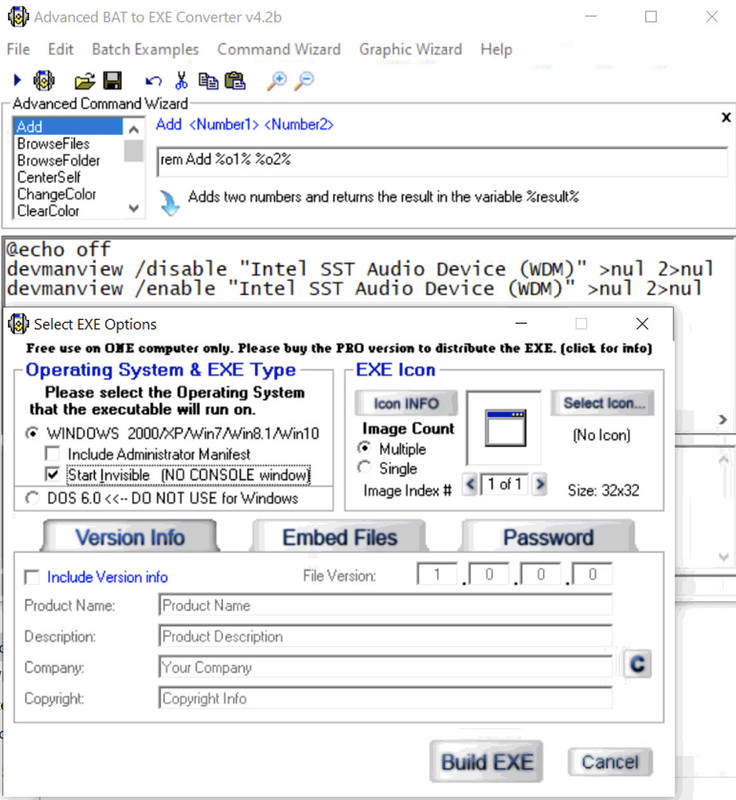
-
- Then of course all you do is drop that into your Startup folder rather than a batch file and bam, invisible fix just after boot. I use BAT to EXE a lot to do "hidden" stuff, usually working around Windows 7 or 10's many problems and mapping EXEs via that titan of automation, Eventghost like being able to restart from an IR remote silently and without Windows nagging about "force programs to close", it just does it via
- no warning, just reboots, like computers used to before they were all set to nanny their end users and try and save them from themselves, consequently making it much more difficult for advanced users to get things done as admin 100% of the time (disabling UAC is a start!)
Anyway, minor soapboxing aside, there's a chance updating the drivers is actually superfluous, but I'm just chronicling what works for me.
That I've even bothered to make the effort to tutorialise this is because after a lot of Google searching about fixing various issues with this PC's given Win10 build (like the fact HDDs are set to spin down after 1 minute... that's just lunacy... and the powercfg option needs two registry key re-adding to disable this more completely - that's something for interested parties to Google) have been useful so I figured, if this helps even one person by the time Google scrapes it, it was worth an hour of my time to stop someone else pulling their hair out about "no sound from HDMI".
Re: [ACEPC T11] - Windows 10 - Sound Not Working (Or Intermittant)
Posted: Thu Jan 14, 2021 9:11 am
by admin
Please reinstall our latest system:
This is the tutorial we provide you:
Re: [ACEPC T11] - Windows 10 - Sound Not Working (Or Intermittant)
Posted: Thu Jan 14, 2021 8:22 pm
by zekepliskin
Code: Select all
T8U_1909_Pro_X64_6255_en_de_es_fr_it_ru_zh_2020013.7z
This is the name of the version I was using.
Code: Select all
T8U_2004_Pro_X64_6255_en_de_es_fr_it_ru_zh_20201127.7z
This is the name of the version you've suggested I used, which appears to be only a *slightly* newer version of the one my T11 is already running.
There's just no way I'm gonna start fresh again, I have to say that's not a good solution. Those DISM builds just format and partition the eMMC without warning and although I have backed things up, I just don't believe that slightly modified version you've suggested will be worth the trouble of spending dozens of hours getting Windows 10 the way I like again.
As you'll notice, I've already solved my own problem anyway and posted my solution here (much less extreme than wiping everything and starting fresh) more as a FYI to anyone else who has the same problem.
Thank you.
Re: [ACEPC T11] - Windows 10 - Sound Not Working (Or Intermittant)
Posted: Fri Jan 15, 2021 9:24 am
by admin
Its main problem is the driver conflict caused by Microsoft's online upgrade. Some drivers disappear. The best way is to reinstall the system. Thank you very much for the information. We praise you.
Re: [ACEPC T11] - Windows 10 - Sound Not Working (Or Intermittant)
Posted: Fri Jan 15, 2021 1:48 pm
by zekepliskin
admin wrote: ↑Fri Jan 15, 2021 9:24 am
Its main problem is the driver conflict caused by Microsoft's online upgrade. Some drivers disappear.
I don't think that's accurate actually. Windows Update is switched off in this DISM build ACEPC supplies for the T11 as you well know. I couldn't say why the sound developed that fault - also worth noting sometimes the WiFi doesn't work although it seems fine now - but it's not Windows Update at fault because it's switched off.
admin wrote: ↑Fri Jan 15, 2021 9:24 am
The best way is to reinstall the system.
It is not a reasonable suggestion to ask a user to reinstall a build from scratch and lose many customisations etc, to fix a driver fault. It's a very disproportionate way of dealing with the problem.
My workaround of running a silent EXE to switch off/on the sound device to restore functionality after a reboot is a much better one.
admin wrote: ↑Fri Jan 15, 2021 9:24 am
Thank you very much for the information. We praise you.
You're welcome. Perhaps in future DISM builds of Windows 10 for the T11 or any other ACEPC, someone could set the "Turn off HDD after" setting in the Power options to 20 minutes rather than 1 minute because otherwise it'll put a hell of a lot of extra wear on mechanical hard drives.
Re: [ACEPC T11] - Windows 10 - Sound Not Working (Or Intermittant)
Posted: Tue Jan 19, 2021 9:04 am
by admin
Yes, we will collect customer feedback and make corrections. Thank you for your information.