Hey, can somebody help me?
In last Time I have switched more oses and now if I enter boot menu, I have all old entries there.
How can I remove them?
Delete old Boot Entries
- Gabe
- Senior Moderator

- Posts: 2031
- Joined: Fri Apr 17, 2020 1:19 am
- Has thanked: 42 times
- Been thanked: 116 times
Re: Delete old Boot Entries
Nico1704,
Though I have no personal experience with the issue, I found the following and thought something in it might help...
https://www.tenforums.com/installation- ... asily.html
Though I have no personal experience with the issue, I found the following and thought something in it might help...
https://www.tenforums.com/installation- ... asily.html
W8 Pro • GK1 • AK3 • AM02 • T6 Pro • AMR5 • GK3 Pro • AD03 • AM06 Pro • T8 Pro • S1 • T8 Plus • CK10 • AK2 Pro
I have no connection to ACEMAGIC other than being a customer and long time forum member
I have no connection to ACEMAGIC other than being a customer and long time forum member
Re: Delete old Boot Entries
Thanks but these doesnt helpGabe wrote: ↑Thu Jan 19, 2023 11:16 pm Nico1704,
Though I have no personal experience with the issue, I found the following and thought something in it might help...
https://www.tenforums.com/installation- ... asily.html
Re: Delete old Boot Entries
Hi, it's very easy.
Run msconfig. = system configuration. After "general", open "Start" In the new window, you will be able to delete what you want delete. I hope picture will help.
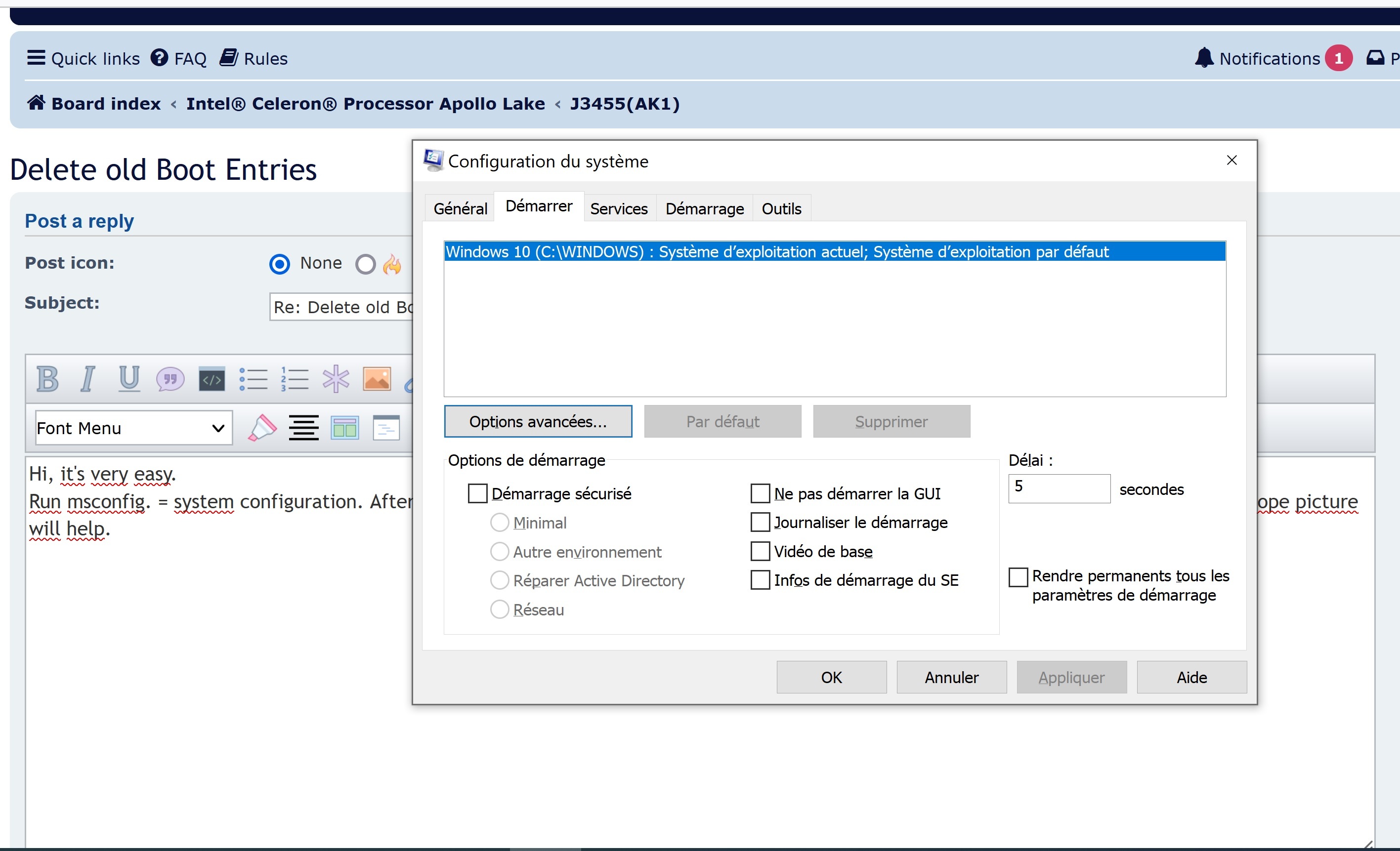
Update: I had do it last week;
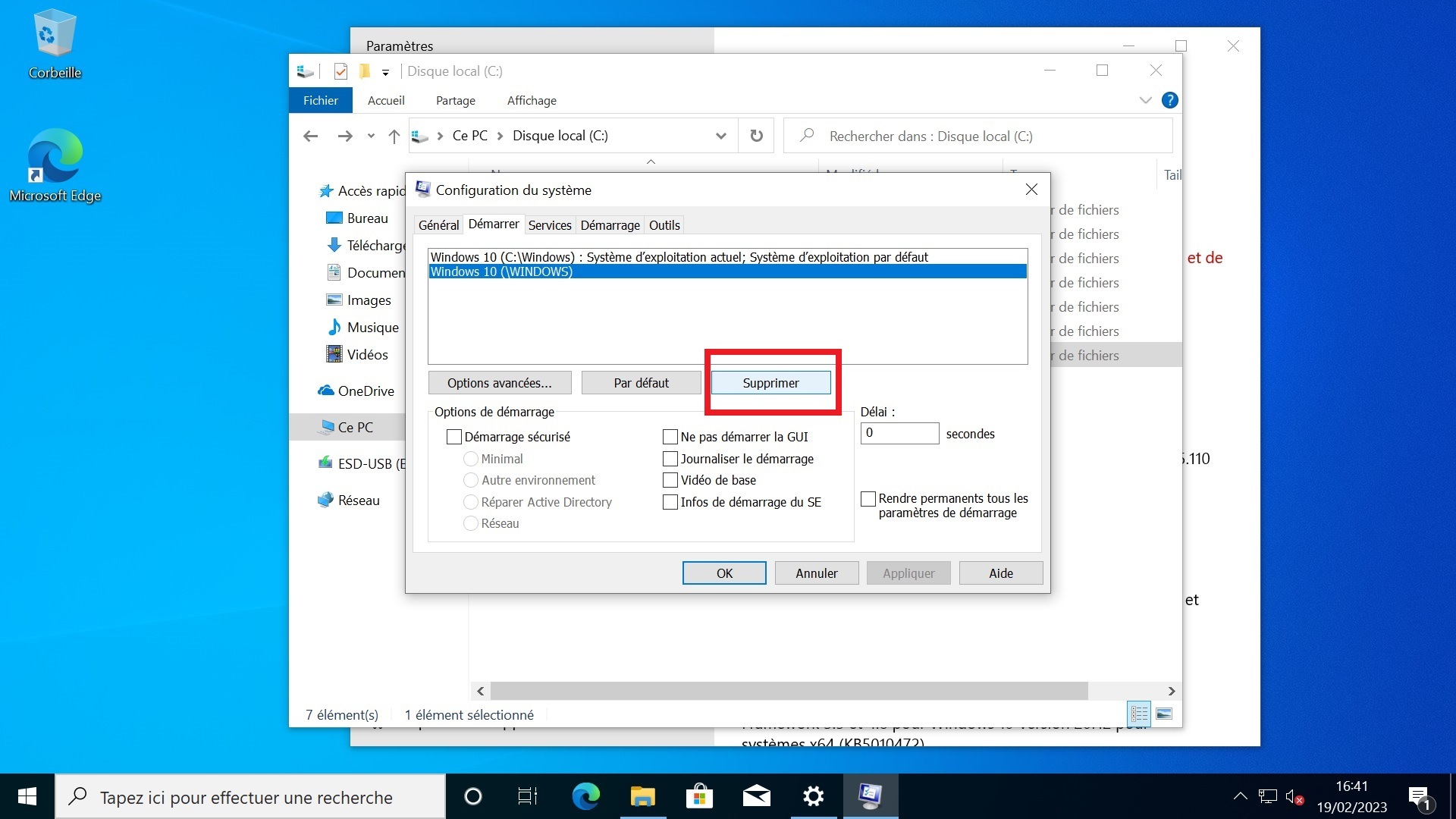
https://zupimages.net/up/23/08/5o3w.jpg
Run msconfig. = system configuration. After "general", open "Start" In the new window, you will be able to delete what you want delete. I hope picture will help.
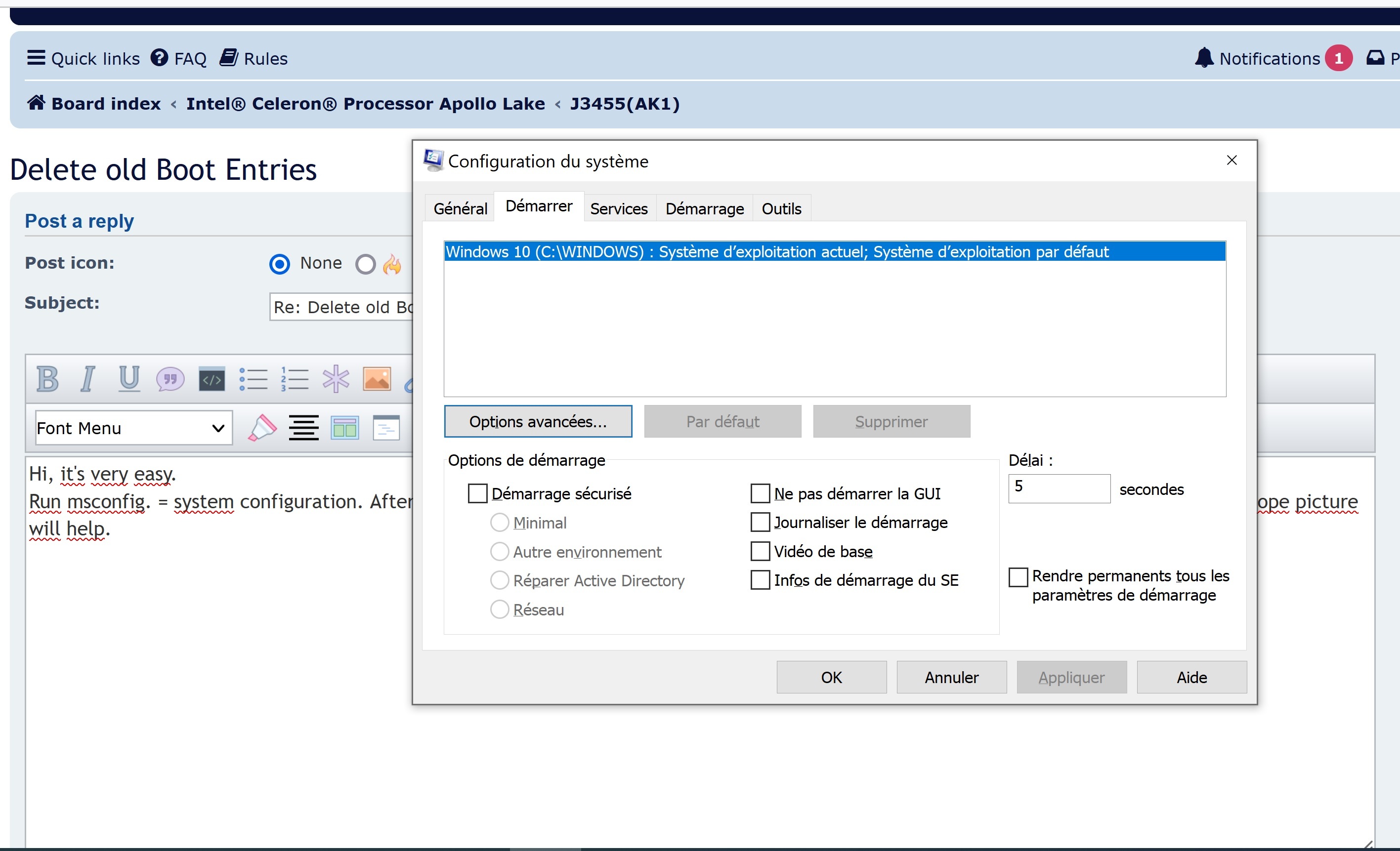
Update: I had do it last week;
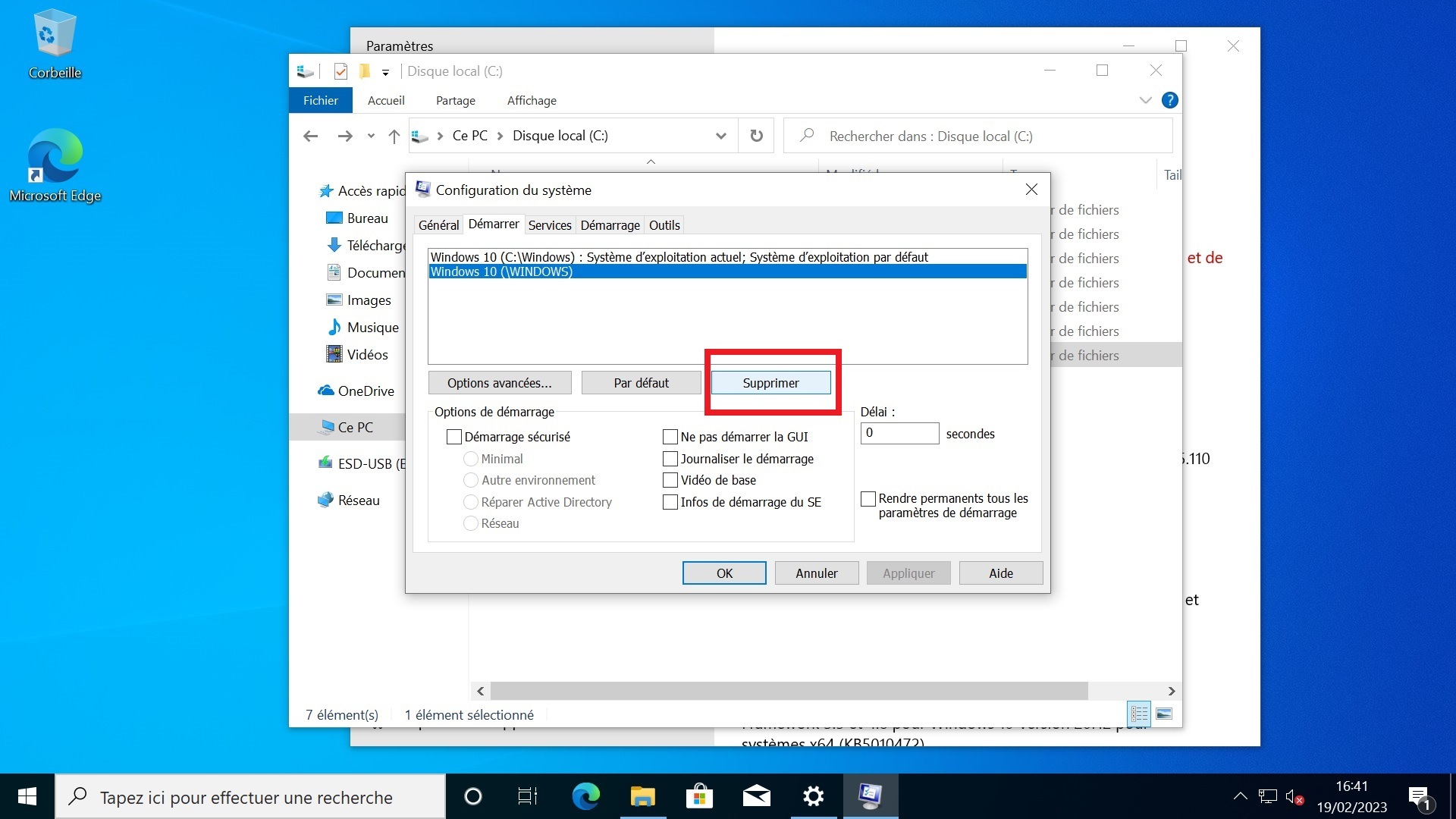
https://zupimages.net/up/23/08/5o3w.jpg
Last edited by actiftech on Sun Feb 26, 2023 6:07 pm, edited 2 times in total.
Re: Delete old Boot Entries
If actiftech's suggestion doesn't help, Nico1704, can you please send a screenshot or picture of what you mean? There are multiple places I can think of for boot entries, including the MSconfig and BIOS lists, so it would help to know where you see them.
GK3V (J4125/8GB/128GB) | AMR5 (R5 5600U/16GB/512GB NVMe) | JK06 (N5100/8GB/256GB) | AK1Pro (N5105/8GB/256GB) | T8Pro (N5095/8GB/256GB) | AD03 (N95/8GB/256GB) | CK10 (i7-10810U/16GB/512GB) | S1 (N95/16GB/512GB)
