Page 1 of 1
AK2 installation SATA hard drive tutorial
Posted: Mon Aug 17, 2020 9:16 am
by admin
Step 1: Remove the screw and slide the cover from left to right.

- 1.jpg (2.09 MiB) Viewed 3642 times
Step 2: Remove the lid. It should be noted that the lid cannot be opened from the middle, and needs to be opened from the front to the back.

- 2.jpg (2.51 MiB) Viewed 3642 times
Step 3: After disassembling, you can see the MSATA socket on the left that connects the hard disk.
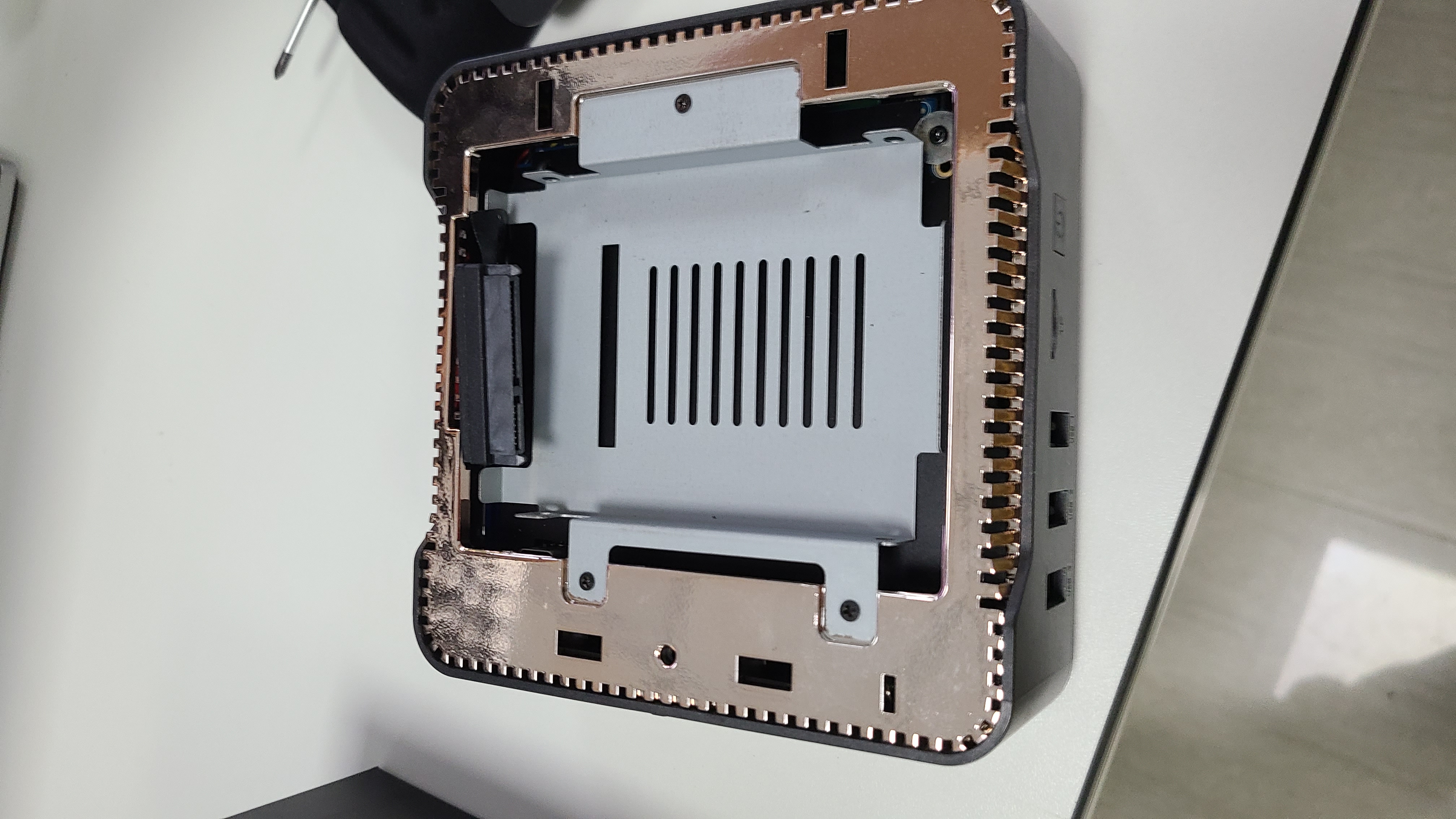
- 3.jpg (2.15 MiB) Viewed 3642 times
The fourth step is to take out the socket slightly to facilitate our connection.
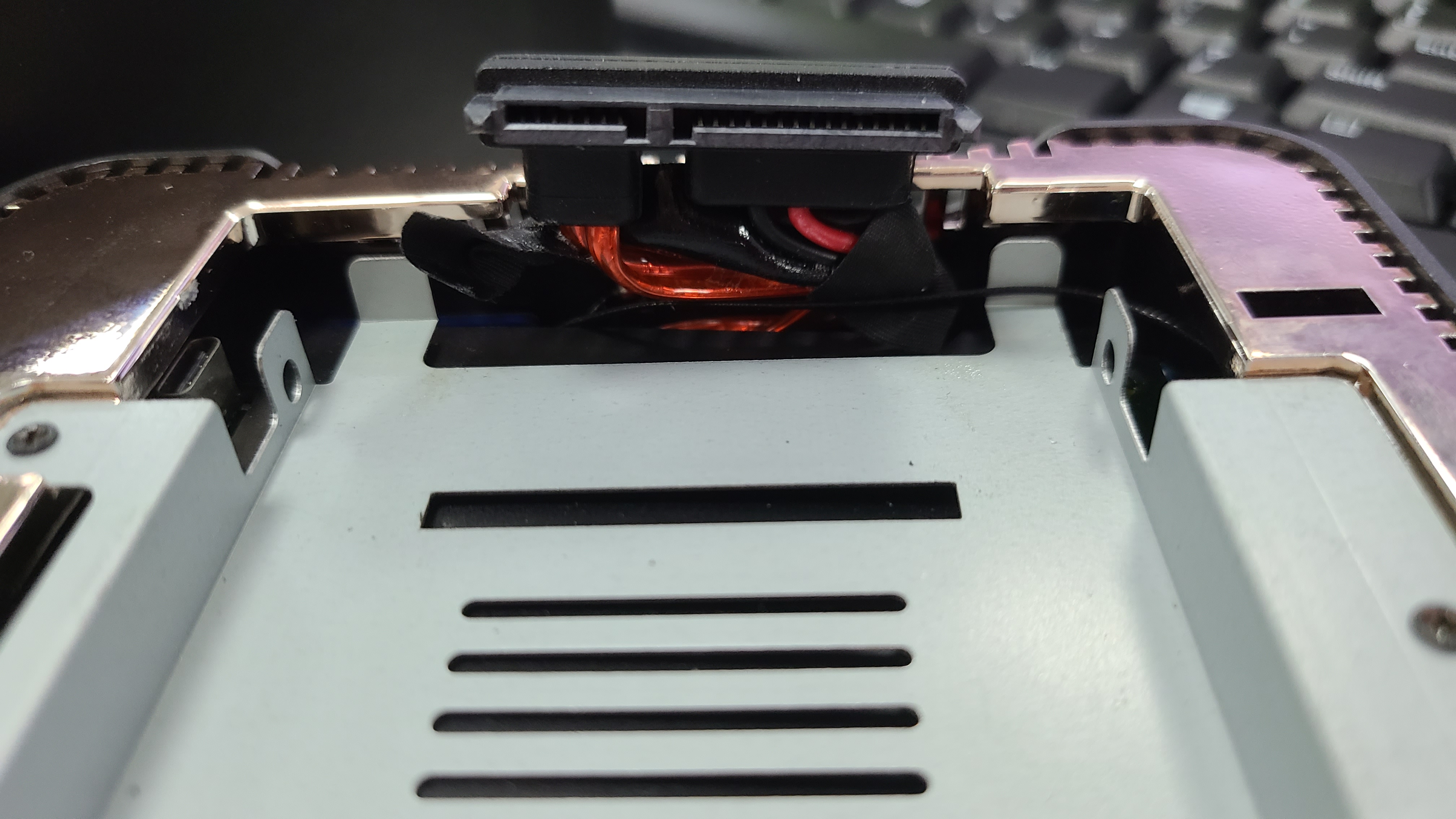
- 4.jpg (1.76 MiB) Viewed 3642 times
The fifth step is to connect the interface to the hard disk, and then slowly insert the interface into the internal hiding, and then put the hard disk in completely.
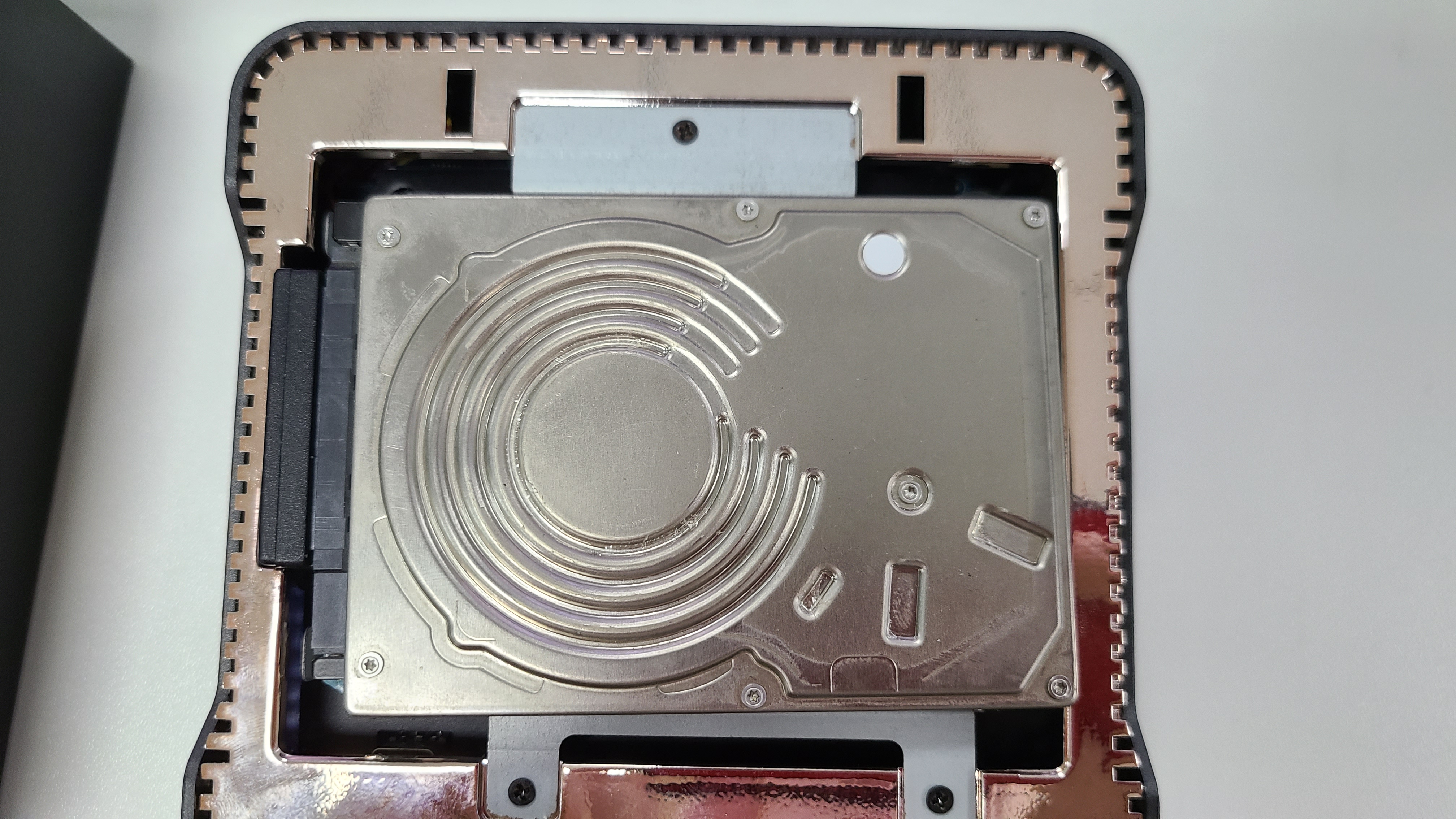
- 5.jpg (2.35 MiB) Viewed 3642 times
The above is the tutorial for disassembling and installing the hard disk. For a compact design, we hide the hard disk inside the machine, and upgrade the design on the basis of the AK1 external hard disk, saving more space.
Re: AK2 installation SATA hard drive tutorial
Posted: Wed Aug 19, 2020 7:32 am
by admin

I confuse it with another tutorial.
Re: AK2 installation SATA hard drive tutorial
Posted: Fri Oct 09, 2020 9:09 pm
by ReeReeJr
This is EXACTLY what I needed to know; how to open the case. FInally, I removed the little screw at the release tab and it opened right up, popped in my 2.5" HDD. Booted right up. Now, the computer did not recognize it in file explorer. You will more than likely need to go into disk management:
https://helpdesk.originpc.com/support/s ... indows-10-
Step 1: Open Disk Management.
Step 2: Right-click Unallocated (or Free space) and choose New Simple Volume in the context menu to continue.
Step 3: Choose Next in the New Simple Volume Wizard window
Step 4: Specify a volume size that is between the offered maximum and minimum sizes, and then click Next.
Step 5: Assign a drive letter to the new hard drive and tap Next
Step 6: Tap Next to choose formatting this hard drive.
Step 7: Hit Finish to complete hard drive addition and exit the wizard.
Re: AK2 installation SATA hard drive tutorial
Posted: Sat Oct 10, 2020 12:11 am
by Gabe
ReeReeJr wrote: ↑Fri Oct 09, 2020 9:09 pm
Step 2: Right-click Unallocated (or Free space) and choose New Simple Volume in the context menu to continue.
On Step 2, make sure to
select the newly added drive, NOT the system drive. What's shown in the linked web page instructions can be misleading, as it shows how to create a new partition on the existing system drive, though the method for creating a new partition is the same, regardless.