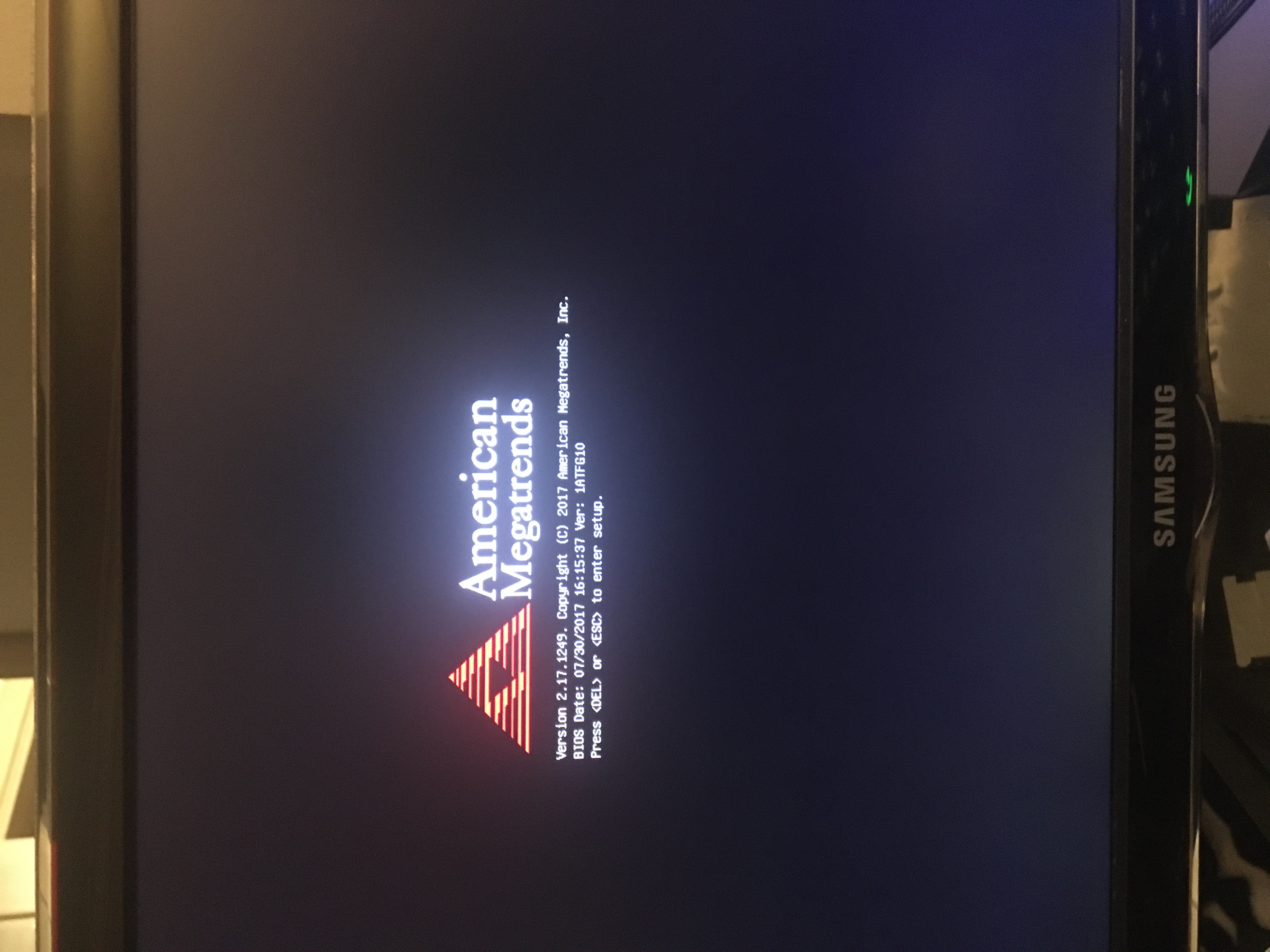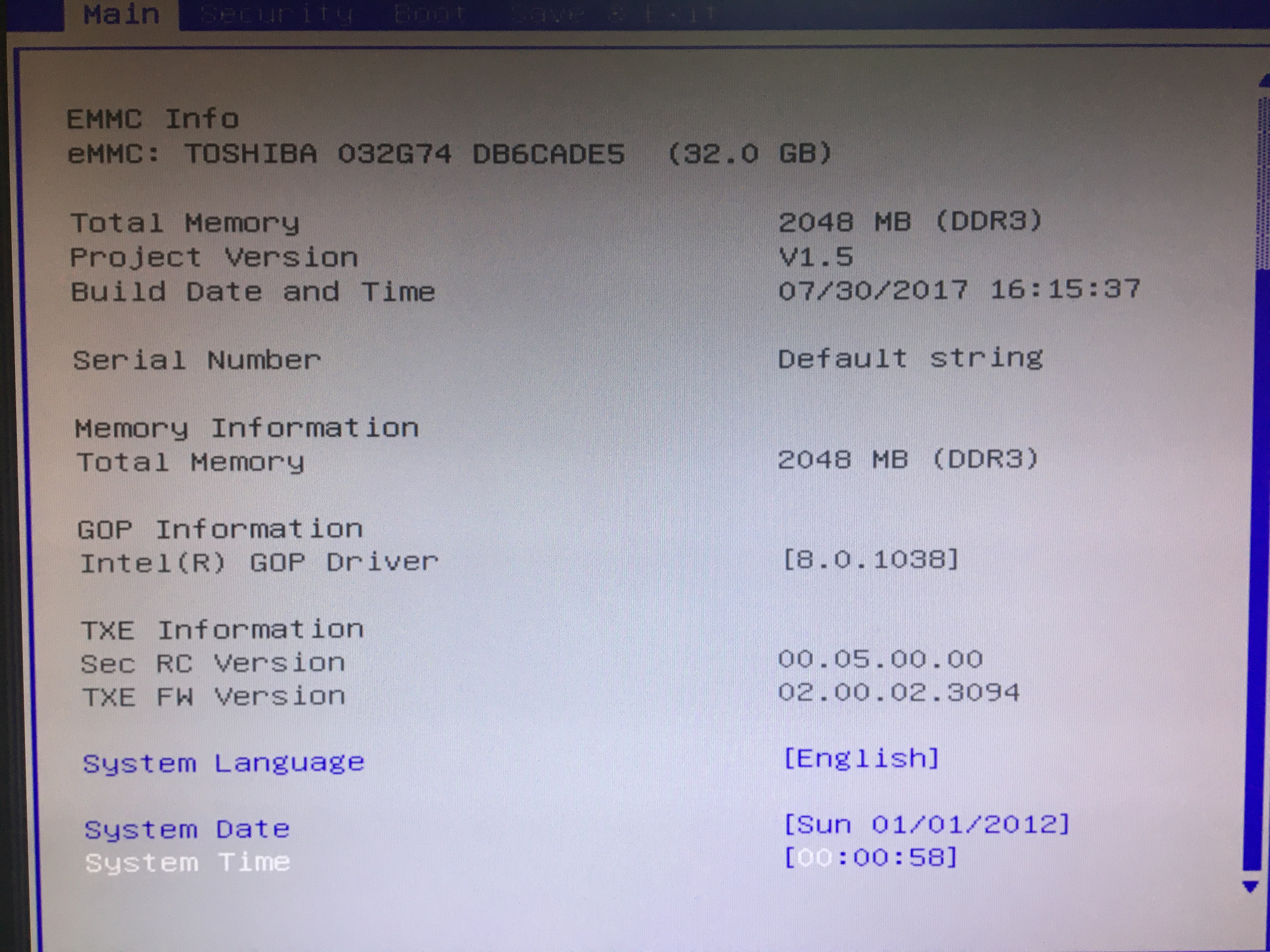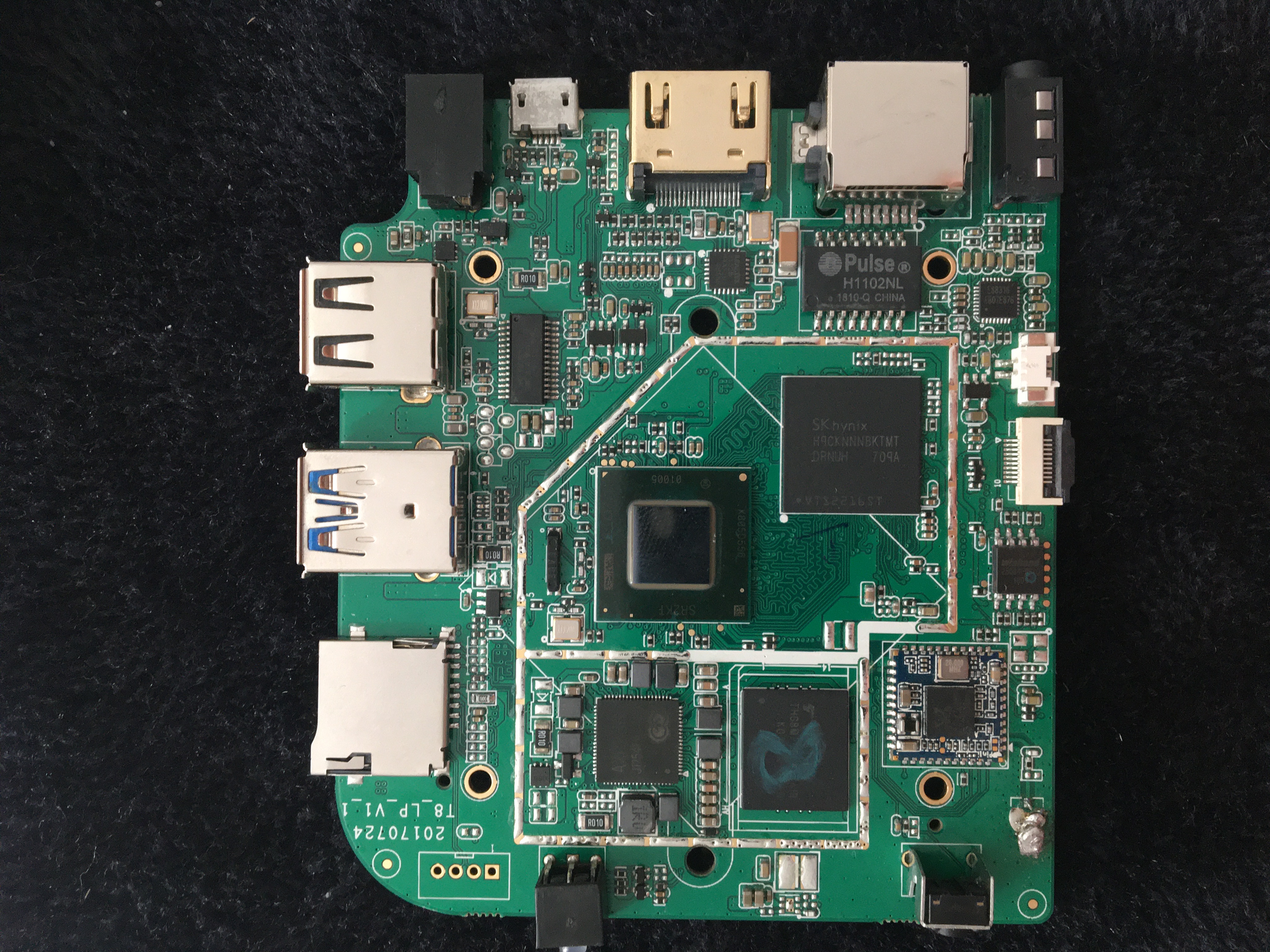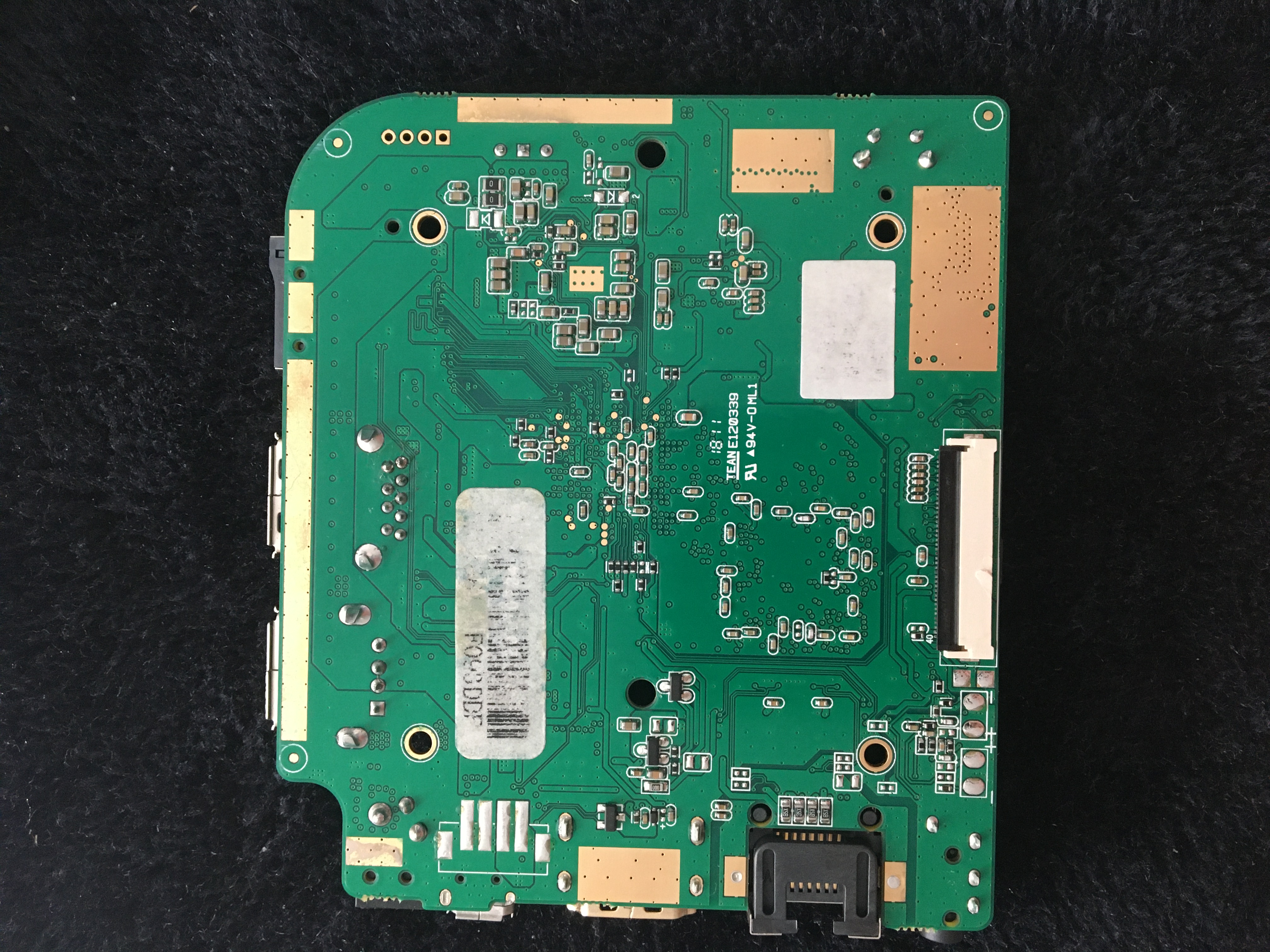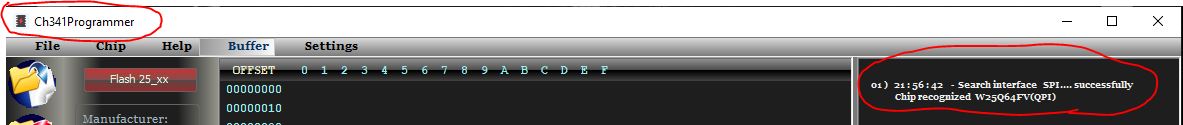Page 1 of 1
Wintel W8 Pro bricked bios please help me !!
Posted: Sat Nov 06, 2021 7:00 pm
by FoRBiddeN
I installed a bios shared on the forum on my device and now my device does not turn on. Bios completely crashed. When I plug the device in, the LED light blinks one blue and one red.
I had tried to make a backup on my device without updating the bios. I am attaching the file I received with the AMI program and the pictures of my device. I bought a CH341A ubs device for bios update, I can read the bios chip with it. Can anyone share the proper bios with me. Thanks a lot for your help.
NOTE: I wrote my article with google translate. sorry for typos
 last working bios screenshots
last working bios screenshots
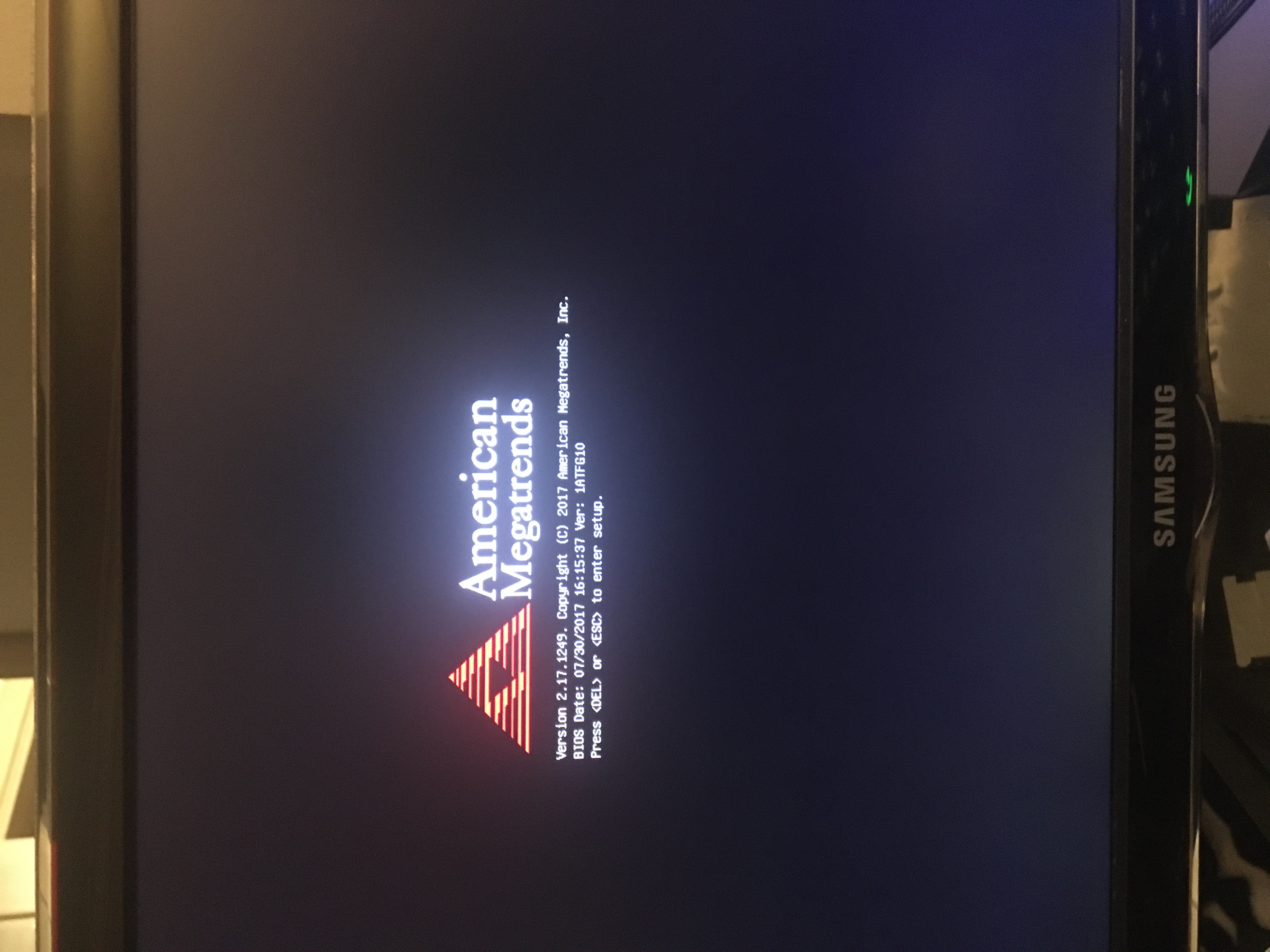
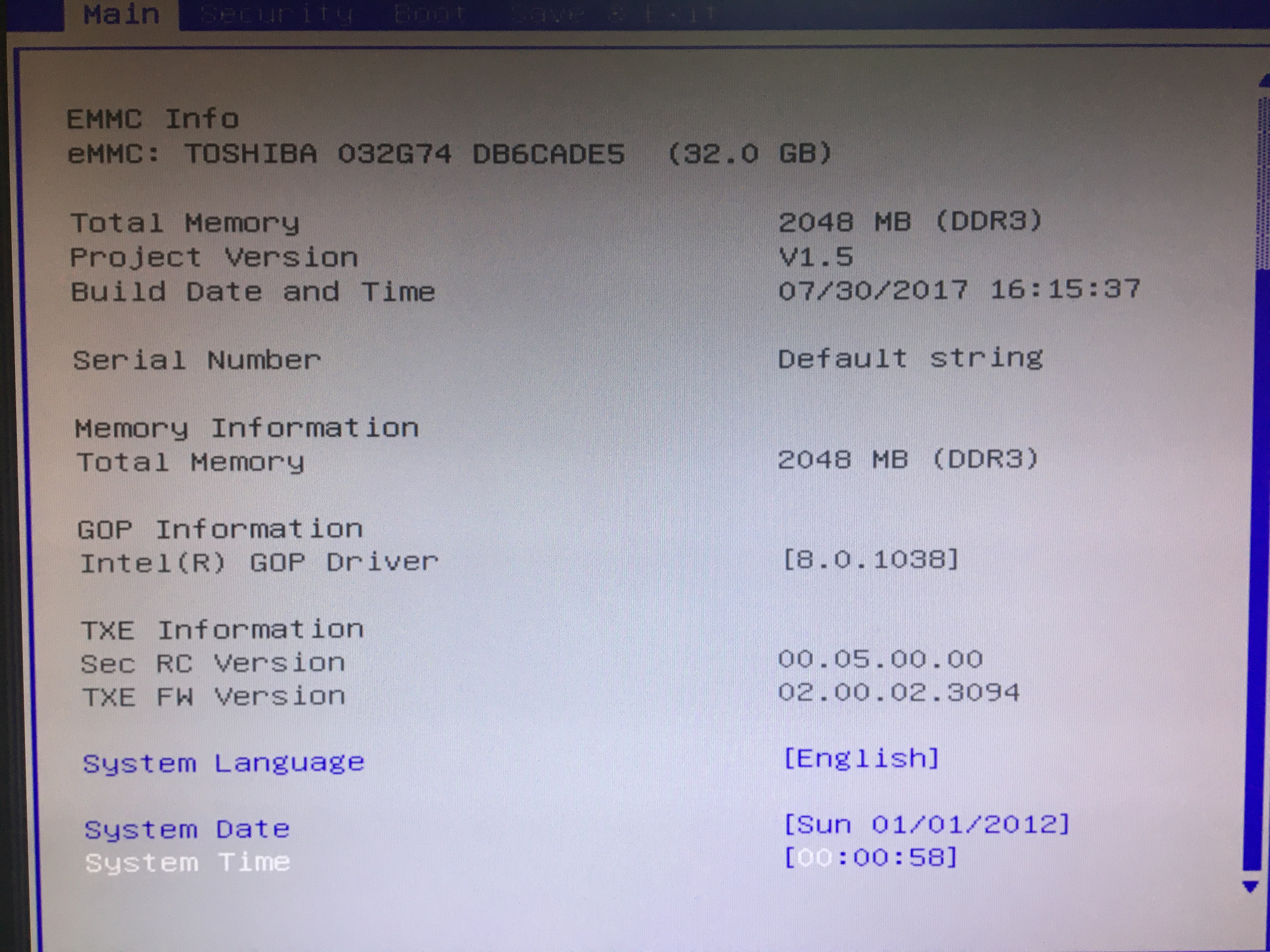
_____________________________________________________________________________________________________________
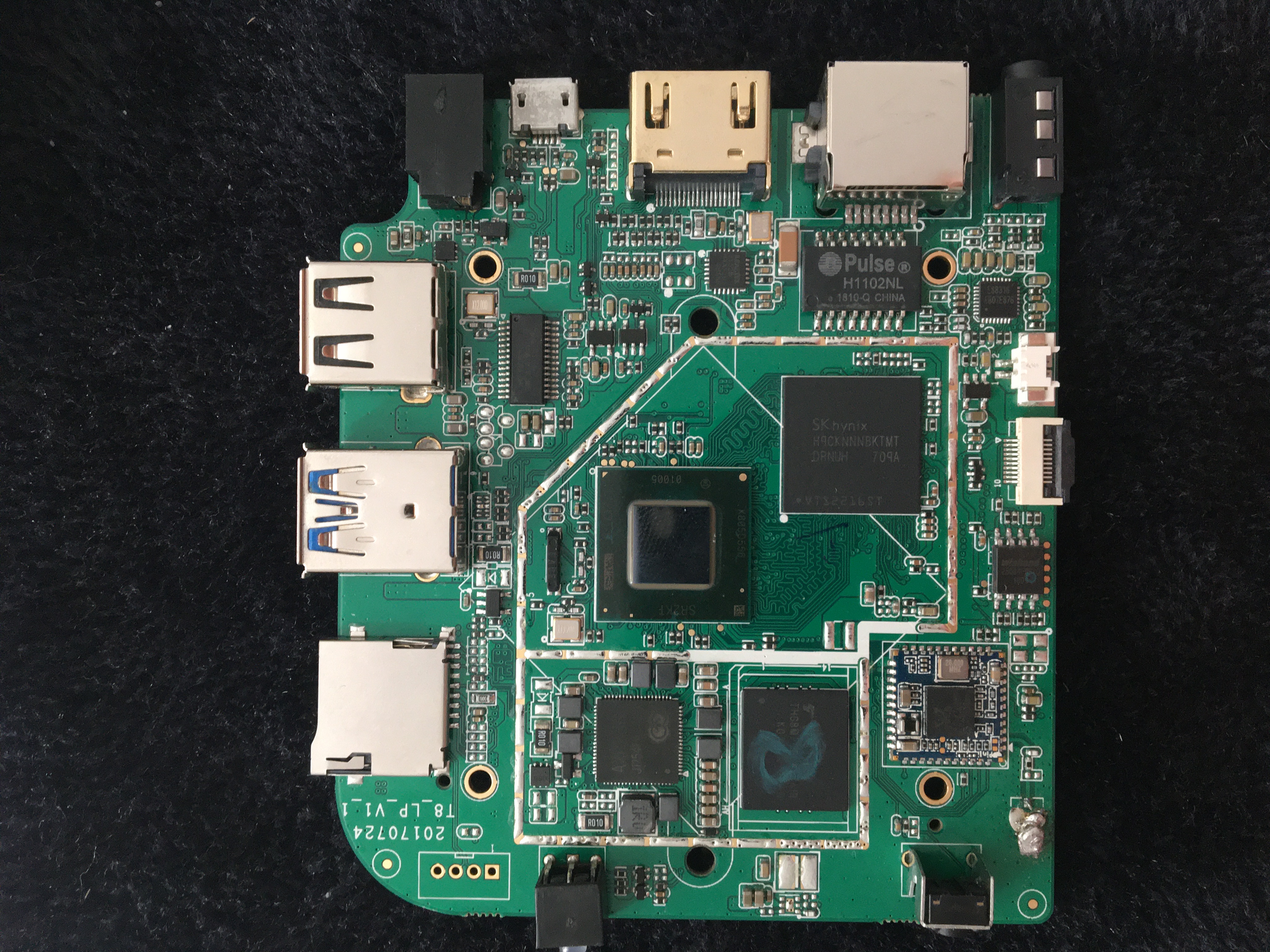
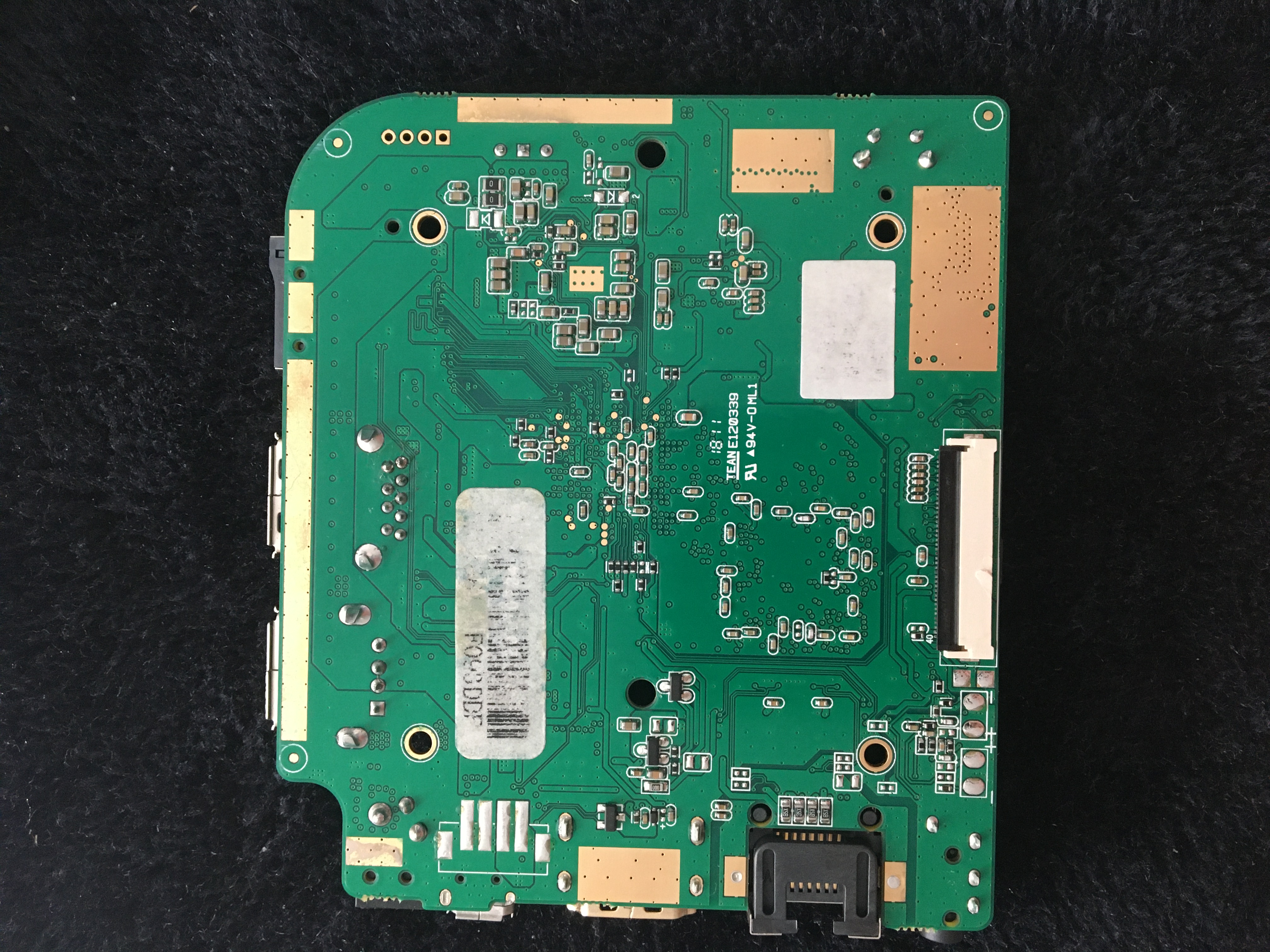
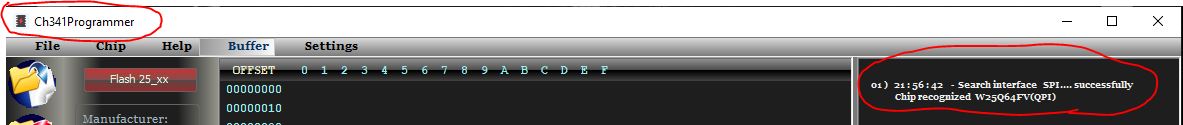
Re: Wintel W8 Pro bricked bios please help me !!
Posted: Wed Nov 10, 2021 10:19 am
by admin
Hello, first of all, I urge everyone in the forum not to flash the BIOS by mistake. You can now try to discharge the machine to reset the BIOS settings. This is the W8 discharge tutorial: I will follow up your question. Please tell me after you try. Looking forward to your reply.
Re: Wintel W8 Pro bricked bios please help me !!
Posted: Wed Nov 10, 2021 6:50 pm
by Gabe
FoRBIddenN,
To elaborate on the video, you want to concentrate on the battery part. Disconnect the battery connector from the system board, then either leave the battery disconnected for at least a half hour or more, or take some type of piece of metal and make contact between the two battery connection poles on the system board, like you're trying to short it out. NOT the connector on the end of the battery cable, but the one on the board that the battery cable connector plugs into. Leaving the battery disconnected or "shorting" the two connector poles will cause the BIOS to reset.
You can then reconnect the battery, reassemble the unit, reconnect everything and turn it on like normal.
Re: Wintel W8 Pro bricked bios please help me !!
Posted: Wed Nov 10, 2021 10:43 pm
by FoRBiddeN
admin wrote: ↑Wed Nov 10, 2021 10:19 am
Hello, first of all, I urge everyone in the forum not to flash the BIOS by mistake. You can now try to discharge the machine to reset the BIOS settings. This is the W8 discharge tutorial:
I will follow up your question. Please tell me after you try. Looking forward to your reply.
First of all, thank you for your effort, but you misunderstand the situation.
My problem is that while updating the bios software, the bios crashed completely as a result of installing the wrong software, and it was bricked. You cannot fix this problem by removing the battery and resetting the bios. The bios needs to be rewritten and flashed. The device has been waiting for days without a battery, but nothing has changed. So the method you presented does not suit me. I need me BIN. ROM. HEX. bios file I will be able to flash and write again with my CH341A device.
Re: Wintel W8 Pro bricked bios please help me !!
Posted: Thu Nov 11, 2021 6:05 am
by admin
Sorry, but if you have a tool to burn bios, you can flash it back. Please provide the previous bios version picture, or the version pictured on the main interface of the motherboard, I will provide you with the correct BIOS version based on these.
Re: Wintel W8 Pro bricked bios please help me !!
Posted: Thu Nov 11, 2021 4:38 pm
by FoRBiddeN
admin wrote: ↑Thu Nov 11, 2021 6:05 am
Sorry, but if you have a tool to burn bios, you can flash it back. Please provide the previous bios version picture, or the version pictured on the main interface of the motherboard, I will provide you with the correct BIOS version based on these.
Thanks
There is information marked on the motherboard. At the same time, I am attaching the photo I took when the device was booting before the bios update.
In addition
my device full model
winten w8 pro
Atom z8350 cpu
2gb ram
32gb ROM
1x USB 2.0
1x USB 3.0
Wifi and Ethernet Realtek chip controller
Bios chip Winbond 25Q64WFS
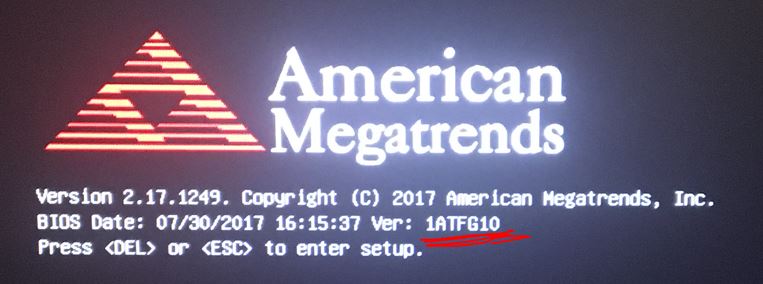
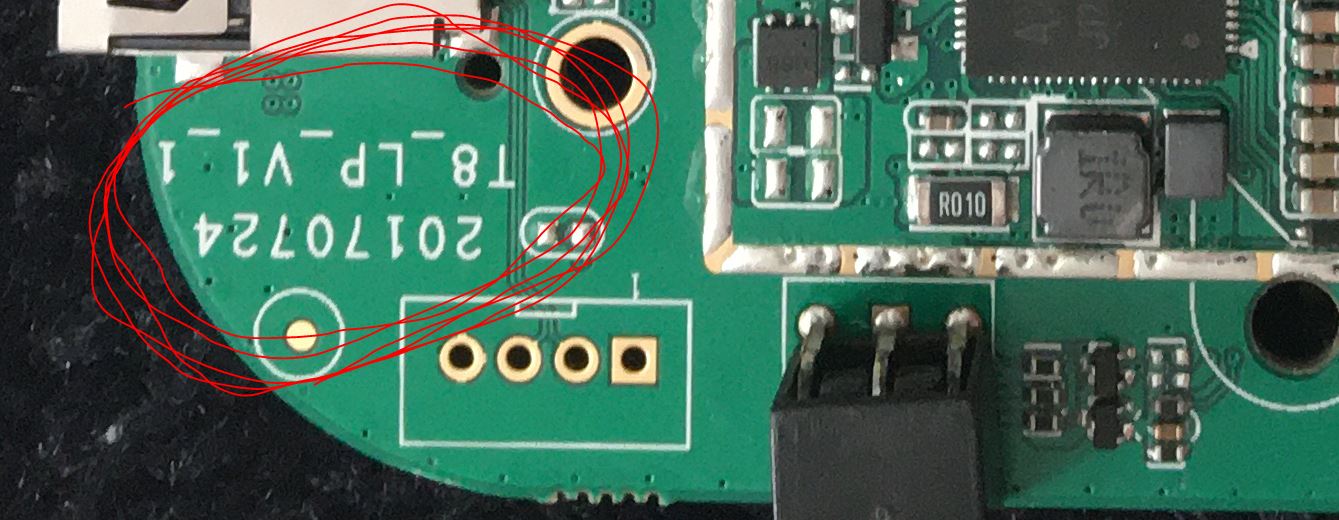
Re: Wintel W8 Pro bricked bios please help me !!
Posted: Mon Nov 15, 2021 10:30 am
by FoRBiddeN
admin wrote: ↑Thu Nov 11, 2021 6:05 am
Sorry, but if you have a tool to burn bios, you can flash it back. Please provide the previous bios version picture, or the version pictured on the main interface of the motherboard, I will provide you with the correct BIOS version based on these.
you could find.??