Initial Setup: A Rocky Start with Potential
The first step was upgrading the SSD to a 2TB NVMe and performing a fresh Windows 11 installation. Excited to unlock its potential, I proceeded to install the AMD Adrenaline software to update the graphics drivers and access its gaming features. This turned out to be my first misstep.
Upon launching the Adrenaline software, I selected "Gaming Mode," but the experience quickly soured. Frame drops plagued my games, rendering them unplayable. Despite setting the UMA Frame Buffer to 8GB in the BIOS, the VRAM stubbornly stuck at 2GB. After some digging, I discovered this is a common issue with mini PCs. The fix involved:
- Uninstalling AMD Adrenaline software.
- Resetting the CMOS via the reset pinhole (at the back top of the machine).
- Reapplying the UMA Frame Buffer settings in the BIOS.
- Installing drivers manually using Device Manager after extracting them from the Adrenaline package.
Gaming Benchmarks and Thermal Challenges
I chose Forza Horizon 4 and 5 as my test cases, running at 1080p on High settings without upscaling. Initial benchmark runs delivered smooth 60FPS performance, but extended play sessions introduced stuttering. This pointed to thermal throttling.
Suspecting the APU, I replaced its thermal paste—a meticulous process that yielded only marginal temperature drops. The stuttering persisted, leading me to investigate RAM and SSD temperatures. Using a USB-powered 80mm fan positioned beneath the PC, I saw dramatic improvements:

- RAM temperatures dropped from 79.5°C to 47°C.
- SSD temperatures fell from 66°C to 48°C.
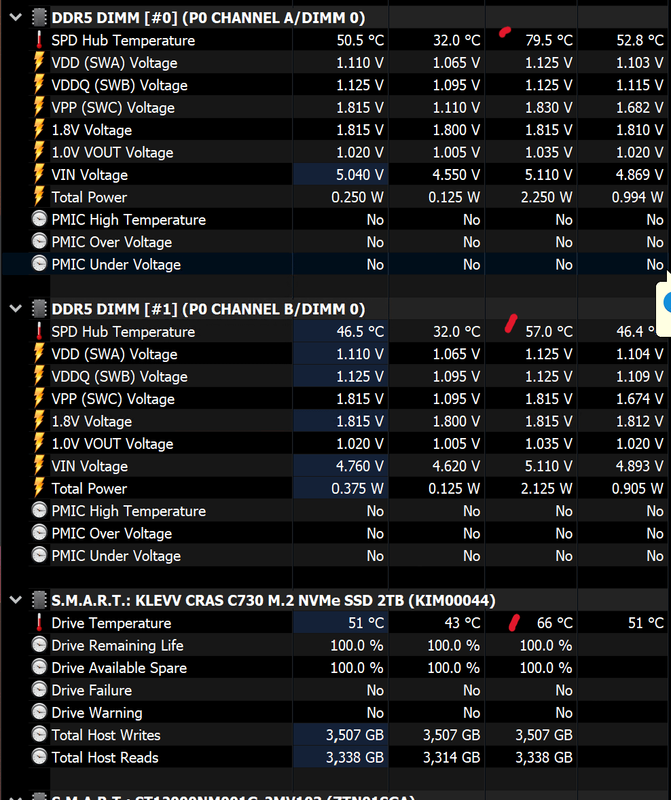
After Fan:
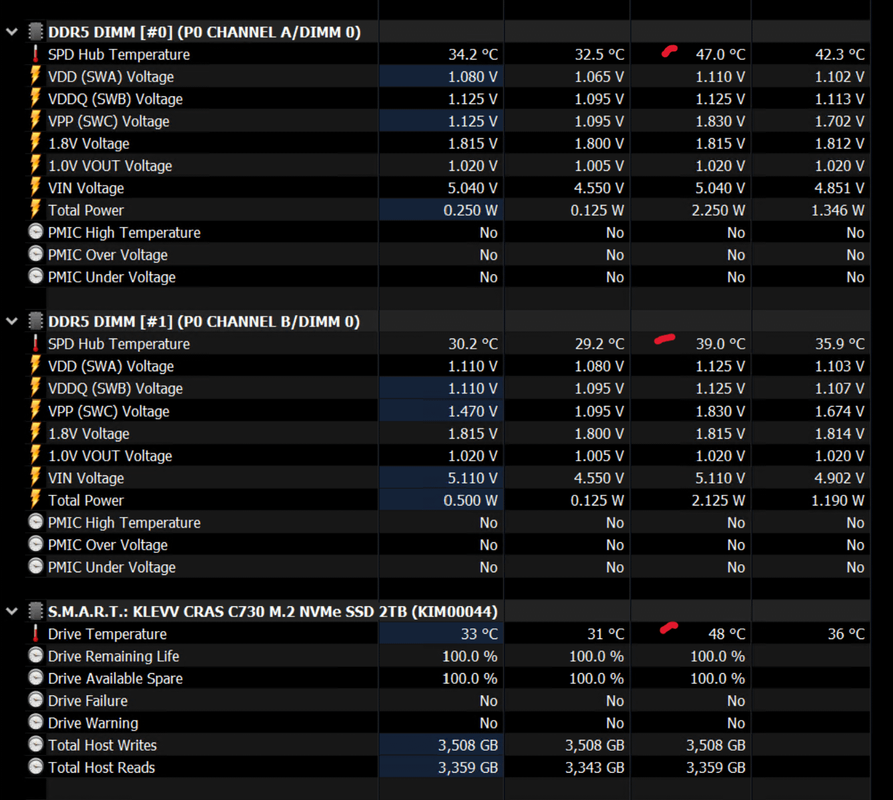
This solved the stuttering, as RAM was the primary culprit. Passive cooling via a small heatsink on the top RAM stick also helped. However, manually controlling the USB fan proved inconvenient.
Exploring Linux with Bazzite
Eager to optimize further, I installed Bazzite, a gaming-oriented Linux distribution. Its features—Steam preinstalled, HDR and VRR support, and responsive CPU schedulers—were compelling. While installation was smooth, networking posed a minor hiccup: Ethernet required manual activation.
As an "Atomic OS," Bazzite restricts direct software installation, relying on Flatpak and Distrobox for applications which some of them don't work at all. While this approach has a learning curve, it ensures quick and seamless updates. Setting up my media server through Distrobox required some effort but worked well in the end.
Performance Modes and Final Tweaks
Interestingly, switching to Auto mode did not lower RAM temperatures as expected. Instead, the bottom RAM stick reached 77°C, which triggered throttling and impacted performance. This was surprising, as Auto mode is generally expected to strike a balance between performance and thermals. However, switching to Performance mode resolved the issue, keeping RAM temperatures below the throttling threshold at a stable 72°C, with the side cover off.
Final Verdict
The AM08Pro is a capable mini PC with great potential, but thermal management and graphics driver issues require attention. With some effort—replacing thermal paste, optimizing airflow, and exploring software alternatives like Bazzite—it can handle gaming and media tasks impressively. If you’re up for a bit of DIY, this machine can be a rewarding investment.
Final State with Bazzite Stable (F41.20250106):
Forza Horizon 4 Benchmark (20 consecutive runs):
- Configuration: Side cover off, Performance mode active, No active cooling.
- Resolution: 2048x1152 (chosen for improved fidelity on a 4K TV, instead of 1080p).
- Vsync set to 60FPS
- Notes: Benchmark conducted on Bazzite, despite the screenshot mistakenly showing "Windows 10."

