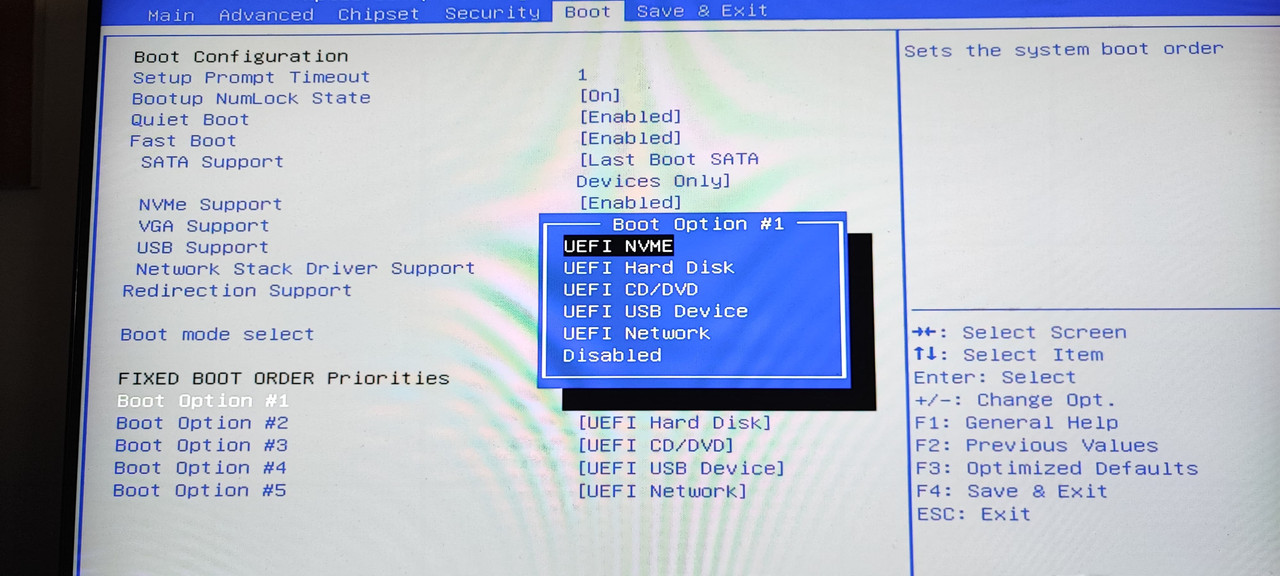Basically I find that at startup, windows 11 doesn't load and the bios reboots all the time.
I have also tried changing NVMe SSDs and mounting a different one , but the problem persists.
Has this happened to anyone, can you help me solve it?
Thank you in advance..